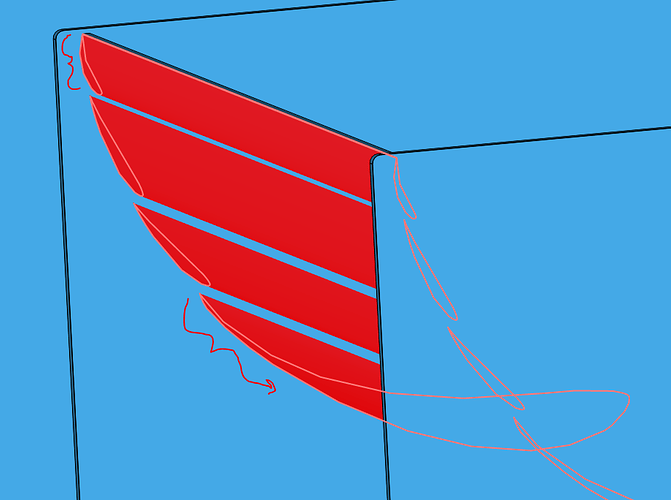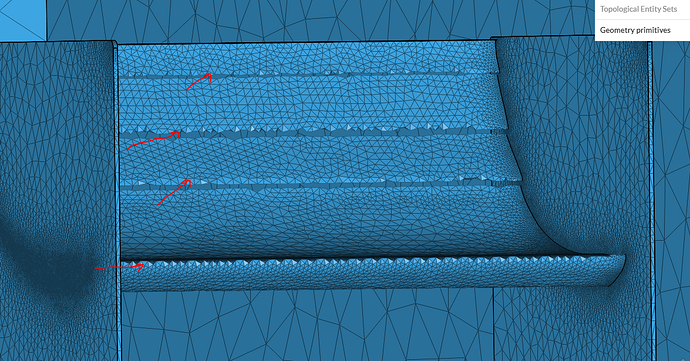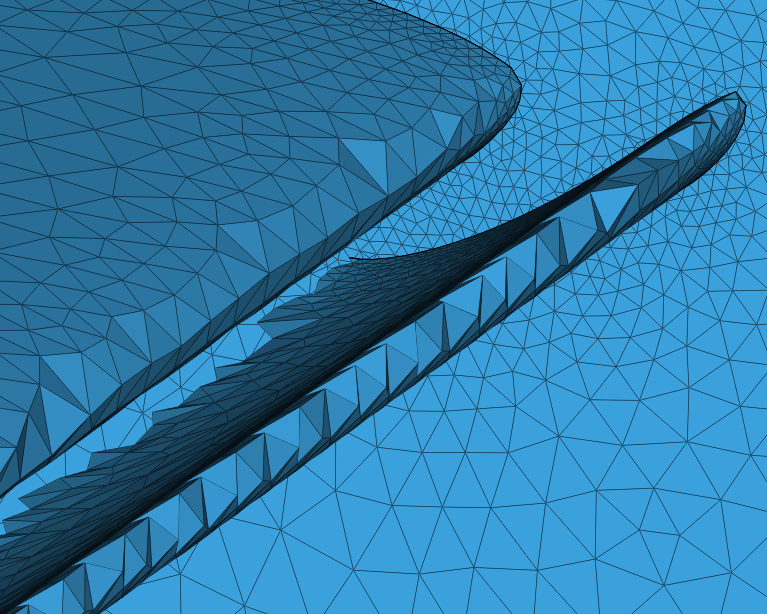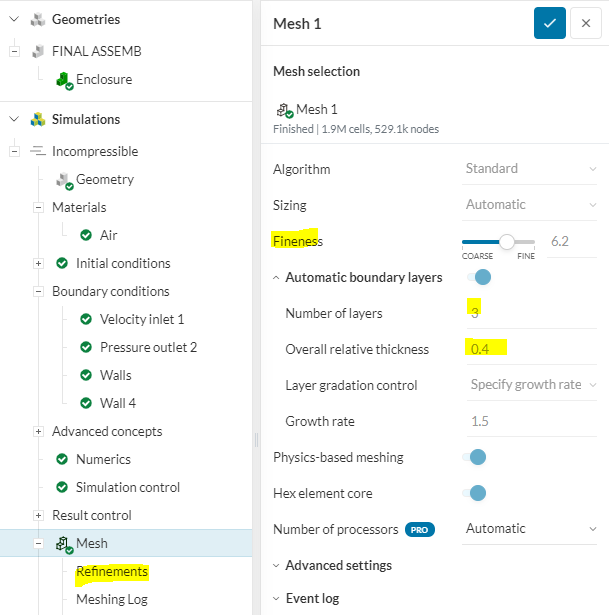Hey there!
I’m in the midst of playing with Simscale as a sort of proof-of-concept tool for some wing and sidepod designs. To benchmark the setup, I have a rear wing design that has a validated downforce number of about 130 pounds at 60 mph. This number was first calculated by StarCCM+ and then verified in a wind tunnel, so I want to try to get Simscale to match that number. I ran a CFD of the wing with a pretty decent sized enclosure and got a downforce number of about 200 pounds, so the simulation is overshooting the number quite a bit. The mesh is about 1.9 million cells, and the setup is an incompressible CFD with the standard air properties provided by the software. The inlet is a velocity inlet at 60 mph, outlet is a pressure outlet, the walls of the enclosure are slip walls, and the whole wing including endplates is set to be a no-slip wall. My familiarity with CFD is pretty limited, so since the model converges, I’m kind of assuming that the solution is related to a small change in set up. Automatic boundary layers were also used.
Any suggestions on what I can/should try to adjust?
Tagging our @cfd_squad here. @yosukegb4 & @dschroeder, can you give @tpetitjean’s simulation a spin?
Best,
Jousef
I should have put the link in here, but this is the project:
Hey @tpetitjean welcome to the forum!
You have quite a few issues that would cause the unrealistic results.
-
Im not sure if your export settings are not correct or your wing profiles were constructed this way, but their shape is extremely jagged. You need to fix this first before even attempting another mesh.
-
The mesh you do have reveals that the applied mesh is very very coarse. You need to inspect your meshes before you start a simulation
-
While the automatic settings in Simscale do provide quite a simple approach to CFD, there is still a necessary knowledge base in order to get accurate results. Before you continue with simulation, you need to read the documentation provided by simscale. There are a lot of useful articles.
Simply increasing fineness and automatic boundary layers will not get you results. You have to tell the mesh WHERE to put the cells with either local surface refinements or region refinements. You also need to select and verify your Y+ values in order to get any kind of credible information from your simulations.
Please read in the Knowledge base and simscale wiki before you proceed. There is also a 4 part FSAE simulation tutorial on youtube. The videos are from a couple years ago so they dont fit with the platform but the information is still relevent.
Good luck!
Dan
1 Like