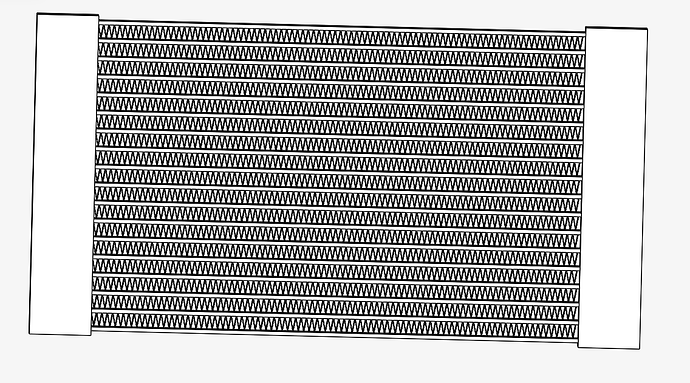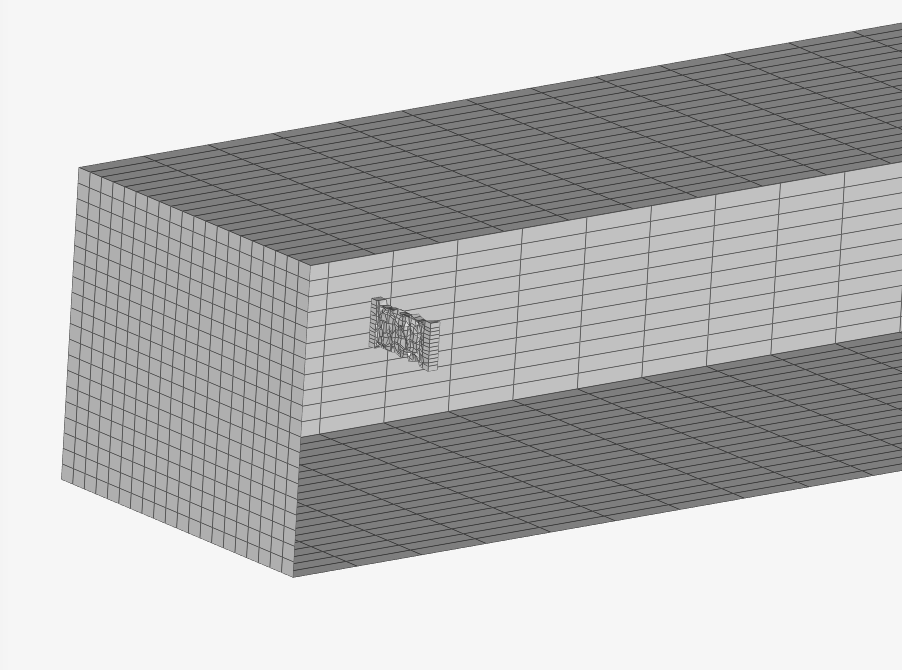Good mornig, my name is Bernardo and I am a mechanical engineering student at UFF in Brazil. I’m a member of my university’s formula SAE team and I’m the cooling system’s responsible.
So, I’m trying to simulate our heat exchanger using the conjugate heat transfer method. But when i generate the mesh I lose the option to assign properties both physical and boundary conditions) to my geometry, it happens when a message apears asking to use the mesh as the domain. What am I doing wrong?
Just say Yes, use mesh as domain and you should be good to go… (I think), otherwise please share your project link…
Hi Dale, here’s the project link. What is happening is, after I choose to use the mesh as the domain, my heat exchanger disappears. Thank you for your attention.
Hi @berna1549!
You have to paste the link into your post - please keep this in mind for future posts. Makes things so much easier, thanks! 
Jousef
Hi @berna1549
Just took a look at your project and I found some issues with the mesh settings and the geometry.
-
The radiator fins have a thickness of around 1e-4m and the current mesh setting cannot capture these features. Thus what you are getting is a mesh of extremely poor quality.
-
If you want to simulate this problem you need to have 3 solid bodies
a) Body1- It will be assigned as air and it will contain the other 2 bodies. You will give the velocity inlet and pressure outlet condition on this body.
b) Body-2, Aluminium fins
c) Body-3, the fluid that will pass through your radiator.
You have to first work upon your geometry before you start with the conjugate heat transfer analysis.
I am attaching a project for your reference - https://www.simscale.com/workbench/?pid=4584765497003201904&mi=spec%3A9cb938aa-4d22-470b-ae06-8c51b0914089%2Cservice%3ASIMULATION%2Cstrategy%3A35
Thanks
Ani
Thank you for your attention, Ani.
This is my first simulation project, so I’m still learning. I’ll check the reference and as you said, thanks.