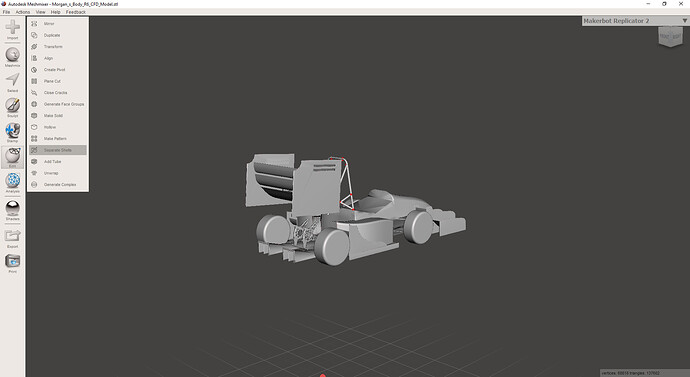If I try to use the surface split STL geometry operation that also fails as well. How did you import it?
Hi @mmccann,
Have a look at my answers in this other post: How to Split an STL geometry into different faces - #14 by pfernandez
I finally got it to work!
I ended up finding a free software made by AutoDesk called “Mesh Mixer” that allowed the STL to be slipt into all of its groups. However, it did not allow me to name them or anything. I believe Fusion 360 would allow me to that as well.
Didn’t know about Meshmixer. I’ll definitely take a look at it. Another free option might be CAESES, which can be used for free if you are a student.
If you do download it, under the edit menu there is a command called “Separate Shells” this is what I used to split up my STL file. Please see the picture below.
The software is designed to separate different parts to be 3D printed with different filaments, and modify the part a bit. However it works perfect for this application as well.