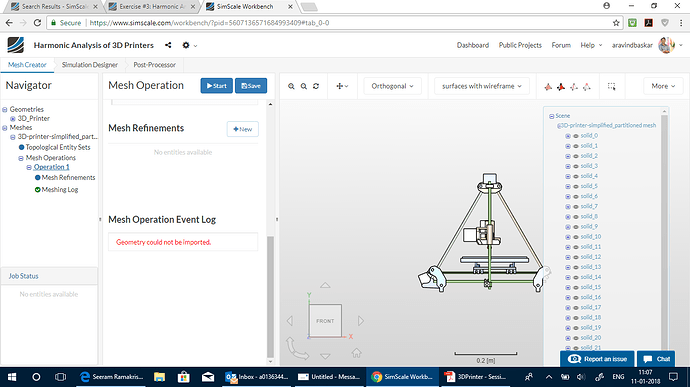Hi SimScale users,
I was trying to work on the harmonic analysis of 3D Printers. I had used the model shared in the workshop but when i try to generate the mesh, it says"Geometry could not be imported". I would like to know why this error occurs and is it an error related to geometry or the meshing system.
Regards
Aravind Baskar
Hi @aravindbaskar!
Having a look at it later on and will give you a solution asap.
Best,
Jousef
Hi again @aravindbaskar!
I noticed that the format of the geometry is in brep format. We disabled the geometry format “brep” a while ago as those formats did not provide additional value on top of our supported formats and were rarely used at all. A solution would be to convert the geometry to iges for example and re-upload it. The mesh operation should work then. If you are not able to convert the geometry I will do it later on and update the link in the tutorial.
Cheers!
Jousef
Ok @jousefm, I have converted the brep to iges and meshing ends up with an error despite using a coarse method. It had said that a few faces were not able to complete the surface meshing. I initially thought it runs without any error, but on referring to the meshing log, I was able to find the surface meshing issues for a few faces. What could be done to rectify this?
1 Like
Hi @aravindbaskar,
just an additional hint:
As the brep model was partitioned it also contained implicitly the contact information, which the IGES file does not.
To make the analysis work you would need to manually define the contacts between the components.
Best,
Richard
Thanks for the hint @rszoeke