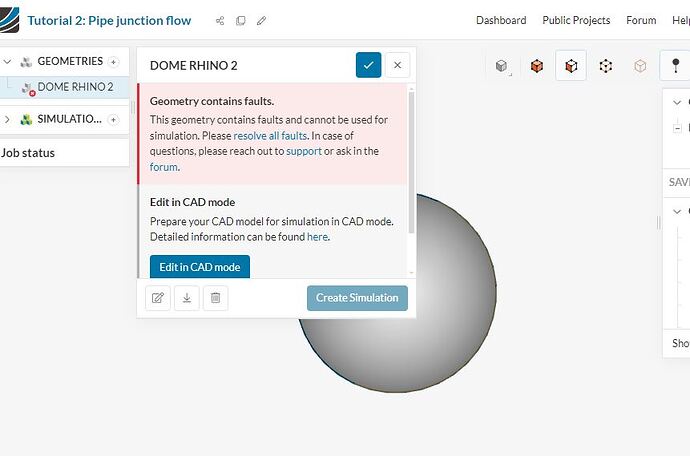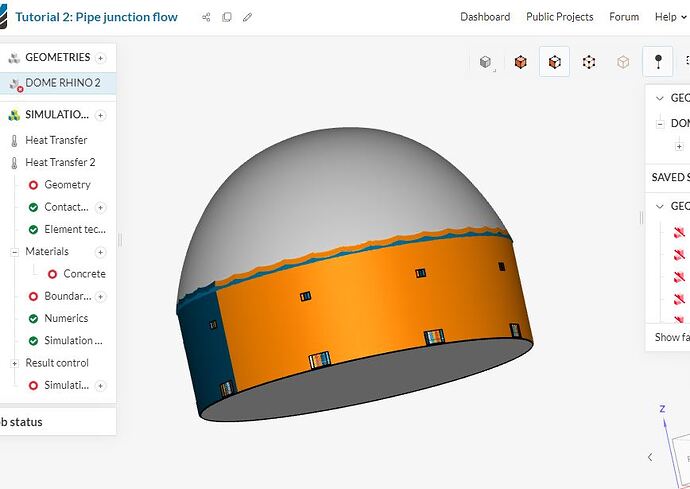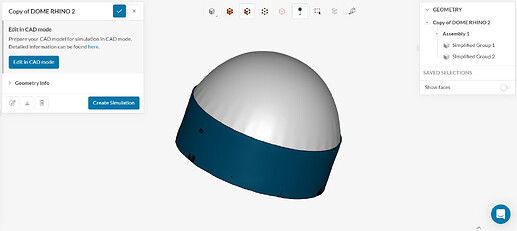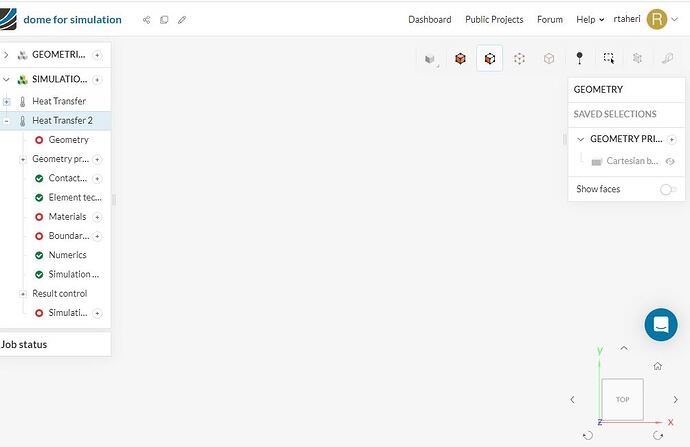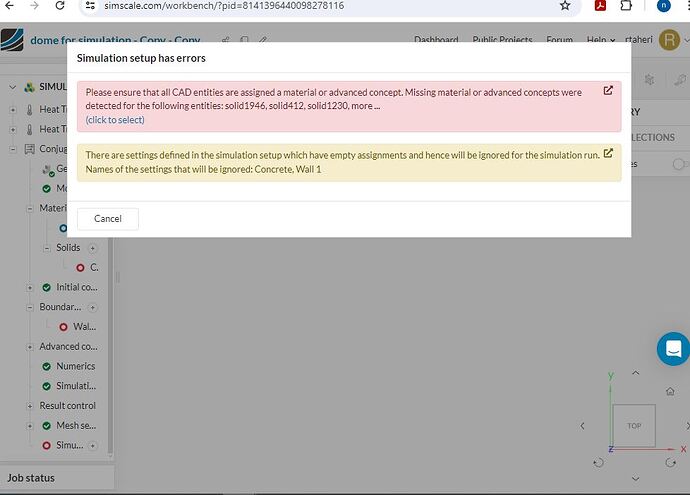I want to import a simple 3D building model to Simscale for simulation, however its not accepting my model for simulation because of some “fault.” I shared some screenshots on here where it mentions a fault but doesn’t specify what the faults are.
Does anyone have a solution to this problem? Is there a way to see or read the faults?
Hello @rtaheri , and thanks for posting your question here!
3D building models are can be challenging for simulation purposes, that’s why they require a major clean up process before starting the simulation. In this regard I usually have 2 recommendations:
-
Re-creating the geometry by using your own CAD tool with sketches and extrusions - this can be an option if the geometry is simple enough,
-
Using the simplified operation in SimScale CAD mode as much as possible to convert your parts into simple boxes or cylinders. Most of the building models consist of geometry primitives, so this can be an option.
-
Not always, but Facet Split operation in the CAD mode is usually helpful when dealing with such geometries.
If you could share a link to your project where the model is imported, perhaps I can give you further recommendations.
Thanks, Kaan
thank you for your reply. I am new to Simscale and i couldn’t attach a photo on here and I wasn’t sure how to share my project. I would try to share it now. I would prefer to fix the faults and proceed with the simulation. I would fix the geometry faults if I can know what the fault are. Its not as simple to make a new model.
Thanks for getting back to me with more information! As I mentioned in my previous message, Simplify operation can be used to simplify certain parts to remove these faults. You will find a geometry here free of any faults - which is also ready to create a Flow Region inside.
Project Link: SimScale Login
-
I used simplify operation to convert the floor, ceiling and outer walls into cylinders,
-
I used Simplify operation to convert each windows into boxes,
-
I used wrap operation to convert the dome into a solid part,
-
Then I used move and Boolen/Subtract operations to receive the final geometry,
Now you can go ahead and create a flow region inside. I would recommend uniting the dome and outer walls, and create a flow region inside the dome and inside the walls.
One side note, you may want to go with a Conjugate Heat Transfer or Convective Heat Transfer simulation for indoor thermal comfort simulations to assess indoor thermal comfort parameters. Please refer to the documentation page for more information about these solvers.
I hope this will be helpful, thanks!
my model is created in Archicad and then i exported it as a rhino file so that it would open in Simscale. I think that the faults are in my windows, they are not well recognized How can i fix this fault on simscale? should I remove the windows and leave it as an open space? my aim is to get the simulation going for the report specifically about natural ventilation and humidity control in hot humid and humid climates. My model consists of external walls, dome roof, floor and 18 windows.
thank you so much for your prompt help. Unfortunately I cant seem to access the changed model that you’ve send the link to. It keeps bringing me to my model with faults. I might be doing something wrong to access it, still getting used to simscale… appreciate your patience!
Apologies, the project was not made public. Can you try the same link again? Thanks!
thank you, that is great I can see it now ![]()
so now I have some new issues which ive tried to solve and i got to solve some things but some other issues are still there and i cant seem to find the solution.
also i dont quite understand what heat transfer and conjugate heat transfer are and why are they necessary?
Hello again @rtaheri , may I kindly ask you to create a new post for the problem?
To resolve these issues from start, I’d actually recommend following one of the tutorials given in documentation page at first. The following ones may be relevant to your application: Thermal Analysis Tutorials
Thanks,
Kaan