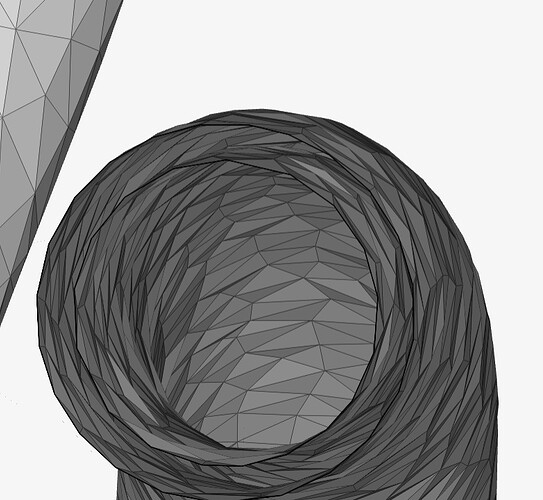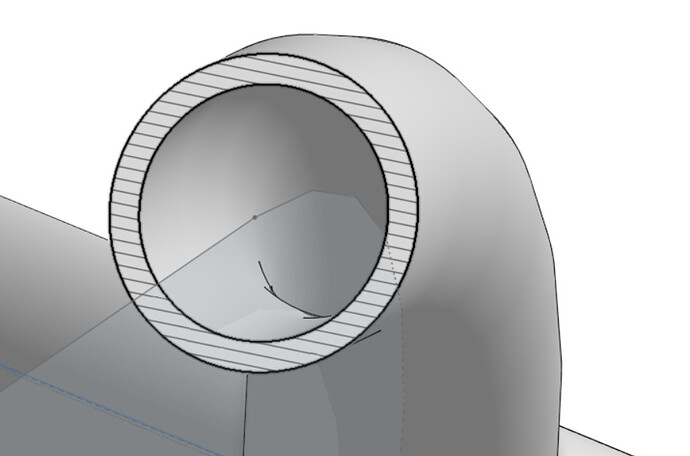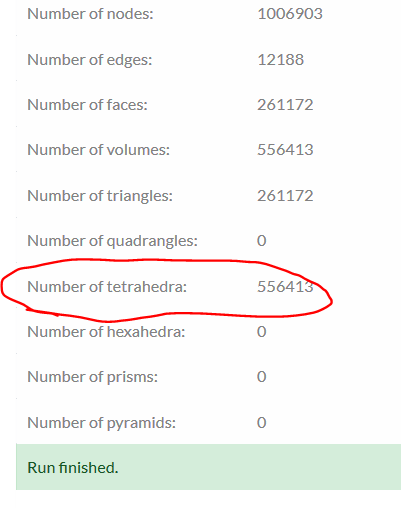Hello all,
I am working on the design of a motorcycle chassis.
I modeled the frame in Onshape and imported it into Simscale. It is a simple tube-frame chassis. When the mesh is generated and I look at the cross section in Simscale, it looks hollow (only showing faces):
When I look at the cross-section in Onshape it is certainly not hollow:
How can I tell if Simscale is interpreting my part as hollow or not?
Thank you.
Hi @jlogsdon,
If you look in the mesh log you should be able to see that it was meshed with Tet elements. I think you are just seeing the effect of how simscale creates a clipping plane as will as a course mesh.
If you need anymore confirmation or have more questions please ask and you can also share the link to your project.
Good luck on your project!
Christopher
Hello @cjquijano
Thank you for getting back to me… When you say that I should be able to see that it was meshed with Tet - elements… Are you talking about this: ?
If you are not referring to that, are you talking about the difference between the tet-dominant mesh and standard mesh? In that case, I was not able to get Tet-dominant to work and I had to use the standard mesher.
Finally, here is the link to my project.
I apologize if any of my questions are “newbie” questions, I’m pretty familiar with FEA in Solidworks but I am new to FEA on Simscale, although even though I am still trying to get familiar with it I think that it is mountains better than Solidworks.