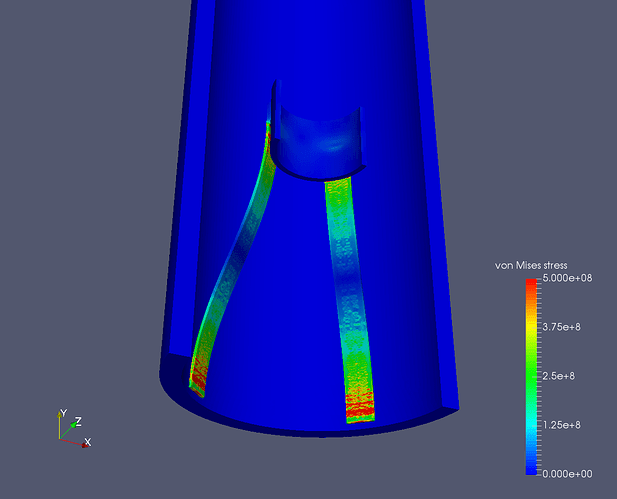Trying to run a contact analysis very similar to the snapfit on the website. I cannot even get my analysis to begin. No errors pop up. I’ve checked BC’s a number of times. Where to start to troubleshoot this? Thanks!
Hi @baudencm, I think your simulation fails to start because you have an equal sign at the beginning of your applied displacement function.
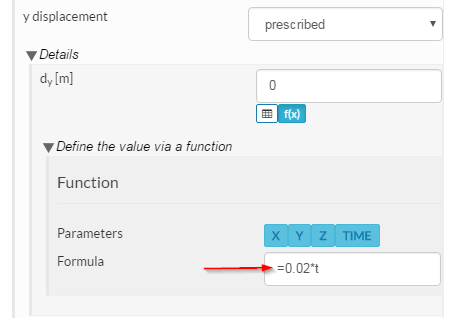
The formula should be entered without the equal sign. This error should have been picked up by the “simulation check” prior to starting the run. I expect SimScale will follow up on this.
I made a copy of your project. You can find it here.
https://www.simscale.com/projects/BenLewis/baseline_centralizer_1
Please take a look at simulation Centralizer_Pipe_Fit 2. This is a copy of your original simulation but with the following changes.
- Removed “equal sign” in displacement formula.
- Remove “reduced integration” option.
- Reduced the number of time steps (was 40 now 10).
- Added a prescribed displacement in the z-direction of the symmetry constraint
- Increased the applied displacement from 20 mm to 100 mm. So that the two parts now contact.
Despite these changes I could not get this simulation to solve (I think it’s related to the second order mesh). So I tried an alternative approach. Please see simulation Centralizer_Pipe_Fit 3. This uses a quarter model with a very fine first order mesh (three elements across each thickness).
Here is a screenshot of the result.
I admit that a second order mesh is preferable. Maybe somebody else can help you get a second order mesh working.
Regards, Ben
Hi @baudencm,
the “=” in the formula field should have indeed been picked up by the input validation - I filed a bug report, one of my colleagues will follow up on this!
Best,
David
Thank you Ben and David! Your input is much appreciated! Ben, I’m reworking my model with your changes. Hopefully I can get something similar.
David, glad to be of help fixing this little bug. Let me know if you need anything else…
CB
I found that not putting a leading zero on a decimal will also give an input error. It’s not clear at first that that is what’s needed. More of a “clarity” fix…
Hi @baudencm,
quick update: In fact this was a bug, it’s already fixed and currently in testing. Will go live with the next production release next week!
Thanks a lot for pointing this out!
Best,
David
That is great to hear! Glad to be of assistance.