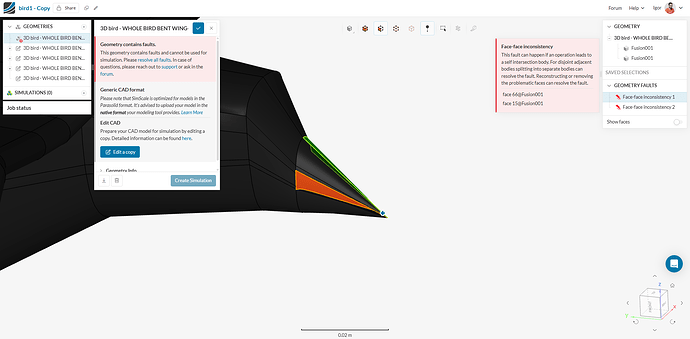Hi All,
This is my first time using SimScale. I am trying to run a CFD analysis of a model of a bird I created in a CAD program. I have imported the file as a STEP file but the system then tells me that there is a ‘face-face inconsistency’ for two of the faces on the model. I have then gone into the CAD part of SimScale, and gone to the ‘delete face’ function to try and fix the error. However, no matter which option I try (Heal, Cap, or Leave Open) I get an error message that says something like ‘Healing failed. The selected healing method can not be applied to the model. Please select a different option.’
Does anyone know of a way that I can either fix or remove these panels so that I can try to run the simulation?
Any help you could give would be greatly appreciated.
Chris
Hi @CAMatthew, thanks for posting on the forum and welcome to the SimScale Community 
For us to take a closer look at your model, please share a link to the project you’re working on. Here’s an explanation on how to do that: Guide to Clear and Understandable Forum Posting
When these sorts of issues happen, though, the best approach is usually to first try and export the CAD in another format and perhaps from another tool (have you tried OnShape already?). Translation problems might occur and changing the generation process can be helpful.
We also have this documentation which lays out some of the most common CAD faults:
Cheers
Igor
Hi,
here is a link to the project:
Thanks in advance for any help you can give, and I look forward to hearing from you soon
Chris
Hi @CAMatthew,
The problem seems to be caused by some small and problematic faces on the bird’s beak:
One quick fix you could try would be to cut the bird’s beak a bit short in Fusion and reimport the geometry in SimScale.
Keep in mind meshing will also detect all of these faces and elements would need to be fit to each one, individually.
Cheers