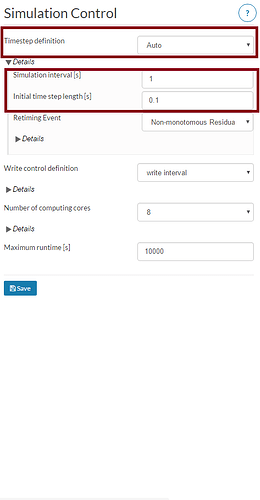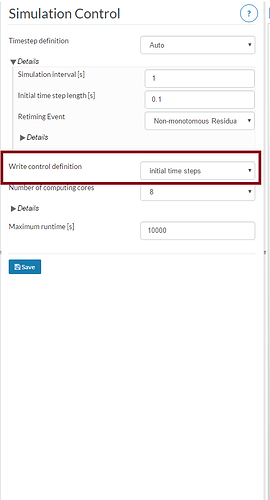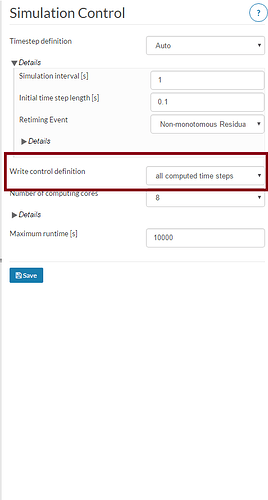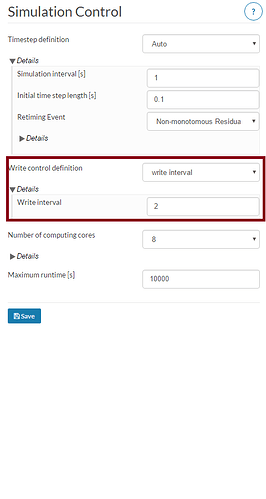When dealing with non-linear analysis it is advised to use auto time stepping scheme so there is a better chance to obtain convergence. Often a question is asked ‘What are different ways of storing results ?’
To explain this better, let us consider a time stepping example as shown in the below figure:
So we want to run a simulation for 1 sec with time step of 0.1. This means we want to record 10 time steps in total. The number of time steps to be stored can be controlled by ‘Write control definition’.
The following information will help:
- The first option to store results with help of ‘Write control definition’ is ‘initial time steps’.
In this case only the results at the initial time steps (0.1, 0.2, 0.3, …, 1) will be recorded.
2.The second option is ‘all computed time steps’. Suppose we are at time step 0.3. If convergence is not achieved, auto time stepping will break 0.3 into smaller interval e.g. 0.275. It will try to converge at this step. If this does not happen it will further break the time step till the convergence is achieved. In contrast to ‘initial time steps’, all computed time step records all the time steps computed during simulation. Therefore if our simulation converged at 0.275, all computed time step will record this step too.
3.The third option to record result is ‘write interval’. Under write interval, the user can prescribe after how many time intervals the results should be recorded.
The difference between write interval and other two options is that it records the result strictly after the interval prescribed by user. No matter if a time step is split into smaller steps to get convergence or not, for our case it will record result after at every 2nd time step. To elaborate better, suppose the result was computed at 10 steps. Write control will only store results for 5 steps.
General Notes:
- All these options are prescribed before a Run is executed.
- If a simulation fails at 0.3 time step. The results computed prior to this time step are recorded according to the above set options.
- If a user cancels the simulation, the results are recorded prior to the time step at which it was cancelled according to the above options prescribed.
Caution:
User should be careful for not recording very small time steps for a complete simulation. This can lead to expensive computation time and larger results size. To render these results can take quite some time and may require heavy local machine resources.