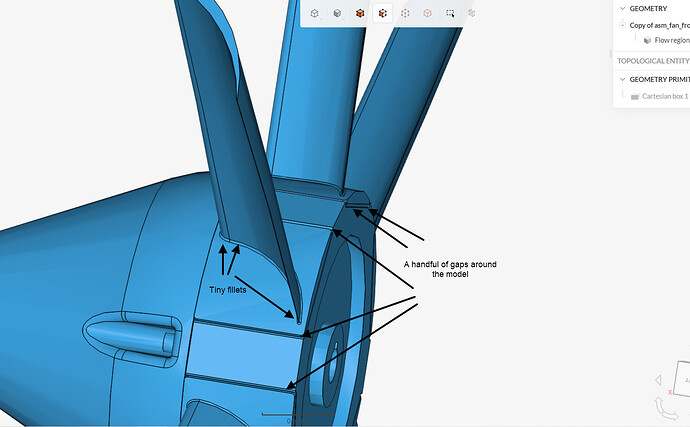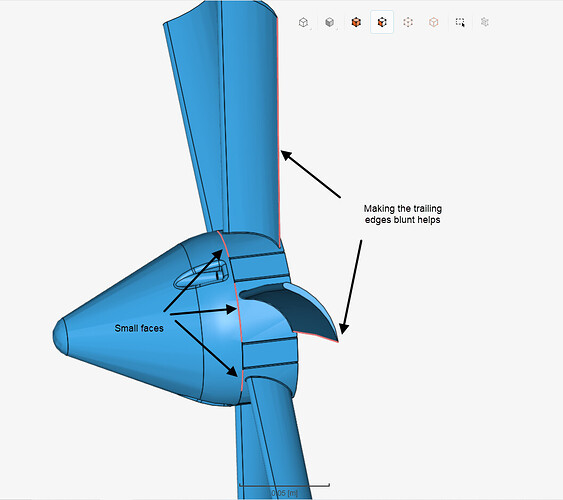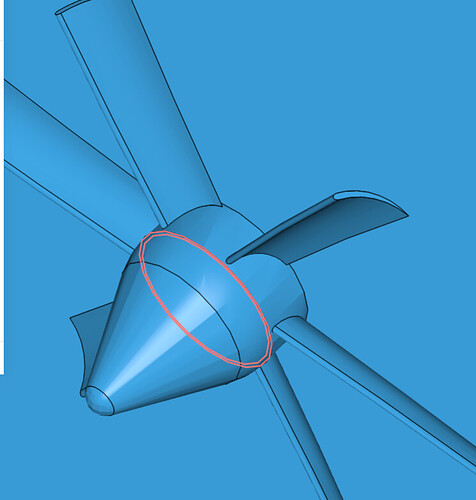Received the following when trying to run a simulation:
Resource estimation:* duration: 328 - 492 min (exceeds maximum runtime)
- compute resources: 84.6 - 126.9 core hours
- meshing cell count: 10.2M - 15.3M
I understand that as a community, free user, that I only get a small amount of core hours, so I tried to even create a refinement region to minimize the area, but not sure how to decrease the model area to allow for a smaller run time. I did try to change the mesh refinement but that didn’t seem to work either.
I also don’t want my model to take over 5 hours to run and I really don’t want to use a lot of my hours since I have optimization testing that needs to be done
Computational hours remaining
2997 of 3000 CPU hours
Hello @dpapini,
It’s definitely possible to run a simulation with a similar model in less time, however you would absolutely need to do some CAD clean up.
The current model has a lot of fillets/small gaps which need a lot of cells to be discretized. Just posting some of them here:
There are also some very thin faces around the model which could be simplified. The trailing edges are more easily meshed if they are blunt:
In short, it may take some CAD clean up if you are interested in running several iterations with this geometry. Otherwise the standard meshing tool (which is a bottom-up meshing tool) will capture all the fine details of your model, causing the usage of resources to go up.
Cheers
1 Like
RicardoParis, thank you for the response, is there a way to get the SimScale to ignore those fine details without changing the CAD models? These models are actually are built so that I can produce the parts, which seems like SimScale needs just a ruff model not detailed?
The reason I ask is I simplified the model a lot and now I get the Mesh Generation 17-26min with 1.15 - 1.76 cores, but when I got to run the model it says:
Resource estimation:* duration: 216 - 324 min (exceeds maximum runtime)
- compute resources: 54.1 - 81.2 core hours
- meshing cell count: 6.1M - 9.1M
Not sure why the jump all of sudden?
Hi,
If you feel like the current model is already clean enough, then try meshing it. Those values are just estimates.
In case you still run out of memory with the current model, the issue is likely a 2e-4 meters gap around this region:
On a general note, CAD clean up is a good practice for CFD - it’s not only SimScale-related.
Cheers
1 Like