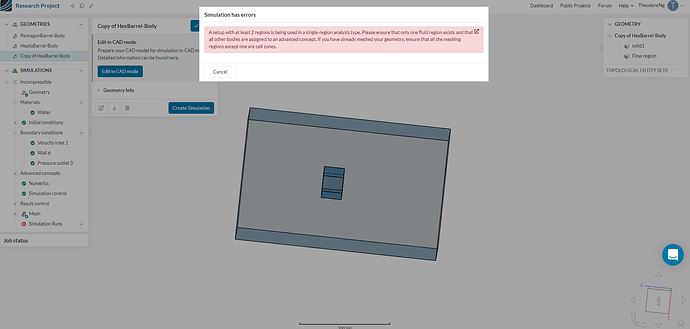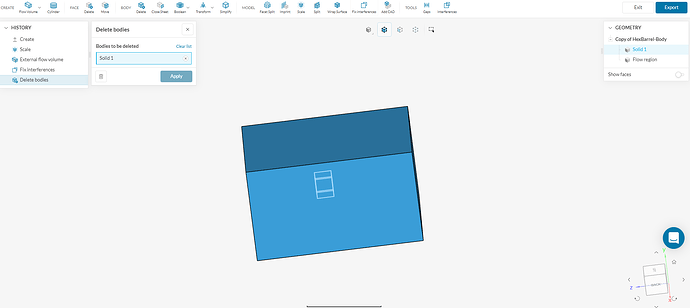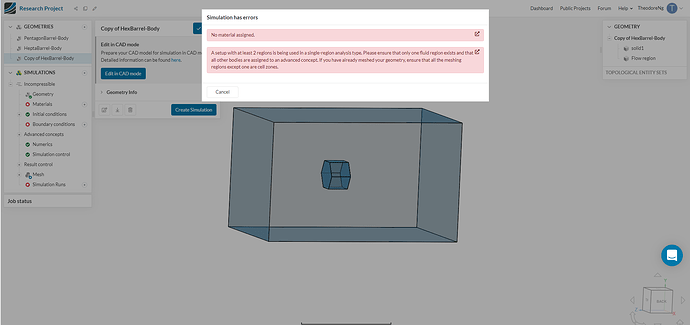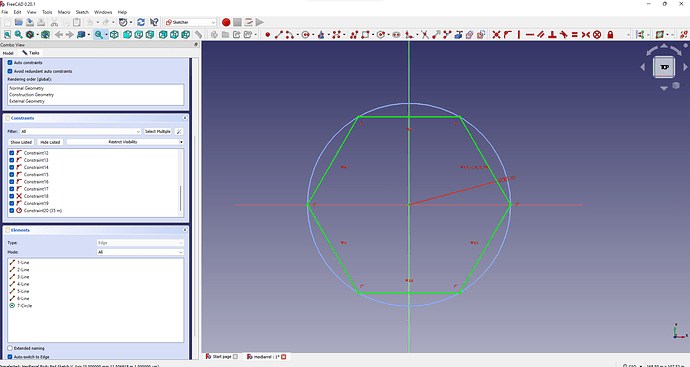Hello! The goal of my project is to measure the fluidity around a geometrical model. More specifically, I want to measure velocity. However, I’m having 2 main issues with the project.
-
The hexagonal barrel isn’t centered on the external flow volume. I made the barrel in FreeCAD with the measurements of 35 m by 35 m by 45 m. I want the side lengths of the rectangular external flow volume to be 5 times the length of 1 side of the barrel. I did this, but the barrel doesn’t seem to be in the middle of the rectangle. Is it because the lengths of the barrel are wrong or is it positioned in a weird way?
-
I have an error that says “A setup with at least 2 regions is being used in a single-region analysis type. Please ensure that only one fluid region exists and that all other bodies are assigned to an advanced concept. If you have already meshed your geometry, ensure that all the meshing regions except one are cell zone” However, I’m not too sure what this means.
Heads up, this is my first time working with SimScale, so go easy on me 
Hey Theodore!
Welcome to SimScale and to the Forum.
Don’t worry on it being your first time, we are here to help each other. My suggestion would be to always research our documentation and this forum for similar errors/problems. This will allow you to solve them faster.
On your first issue, probably the hexagon is not centered on the origin. Please make sure it is, then work on the fluid region bounding box coordinates.
On the second issue, as the message suggests, you should only include the part corresponding to the flow region. In other words, the hexagon must be deleted. You can do this with a Body - delete operation in CAD mode.
Ya for the second problem, I deleted the hexagonal body, but it seems to have no effect. (I deleted the original simulation and made a new one; no conditions have been added)
As for the 1st problem, I’m not too sure how to center the object to the origin. The design in CAD was centered at the origin, but how do I do that in Sim Scale.
When you deleted the hexagon, did you export the changes and switched the geometry to the new copy? You can verify with the right-hand Geometry panel that the geometry contains only one part, which should be the Flow Region.
Ohhhhhhh, I didn’t know that you had to export! ty ty!! Now, all that’ left is centering the geometrical figure. Is there a tool I can use to align it in accordance with the flow region?
Hey there!
In the CAD mode, there is a Body - Transform - Translate operation, which you can use to move the part and center it. Of course you need to know the distance in advance!
![]()