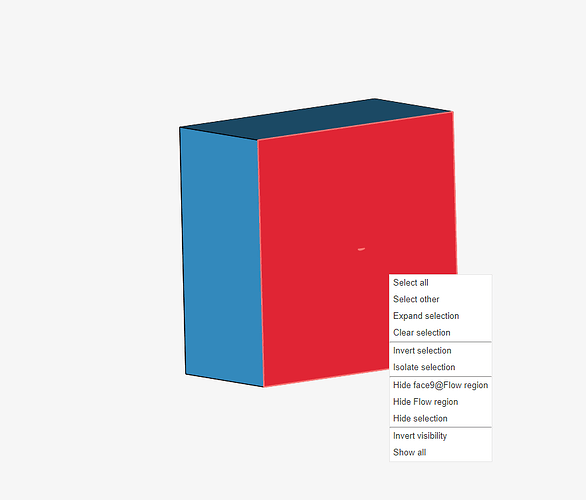Hello I am trying to do an external fluid flow simulation of a distributed electric propulsion aircraft (DEP) wing. Think just a wing but add a few small electric motors that stick out the front, not important though.
I uploaded the Solid works file into SIMSCALE, created the external flow region, delete the bodies of the wing, then move over the the simulation.
My issue occurs when I go to turn the wing into a wall as shown at 12:42 of this SIMSCALE tutorial how to do flow over a wing in simscale - Google Search
I hide the flow region to expose the wing and all I find is all the edges of the the wing and motors. This does not allow me to select the wing and make a wall out of it.
Anyone have experience with this issue? Any help is appreciated.