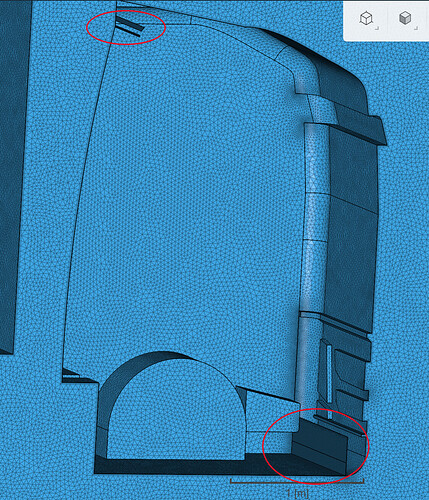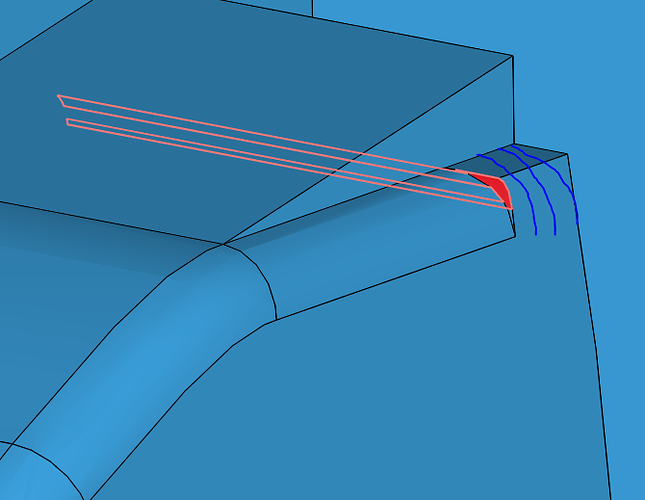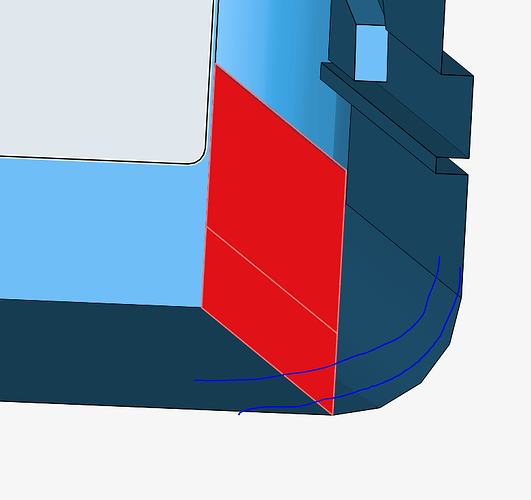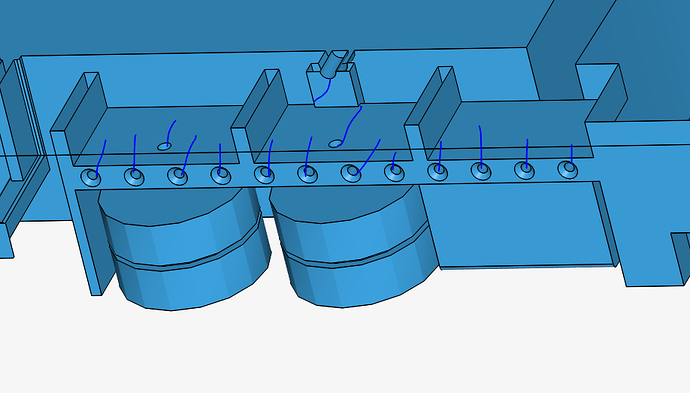Hi,
I am new to SimScale and have run into an issue with my enclosure.
The mesh that has been generated has some really bad elements which are due to the surfaces in the enclosure circled on the pic below. Any ideas how I can remove these surfaces?
Link to project: https://www.simscale.com/workbench/?pid=175631794720766670&mi=spec%3Ad5f3646c-da68-4760-a4db-75e0fe1da549%2Cservice%3AMESHING%2Cstrategy%3A11&sh=10
Any help will be much appreciated!!
1 Like
Hey @astylianou
The best way to remove these surfaces is to delete them in a CAD program. Otherwise there might be an option to edit geometry in OnShape, but i have never used this. Is this geometry from Simscale or is it your own?
Dan
Hi @dschroeder,
It’s my own geometry from Solidworks. I cannot delete them since the surfaces appear when an enclosure is created. I believe it’s due to some aspects of the geometry but with my CAD experience, I’m not sure how I can get rid of them.
Andrei
Ah ok then it shouldnt be too hard if you have access to the CAD. looking at your geometry it seems that this face is extruding into the truck cab. The easiest fix would be to extend this filet all the way to the end of the cab. This will most likely solve the problem here and you wouldnt want this corner anyways.
For this area its more odd that its showing up. An easy fix could be to try and increase or decrease the size of this fillet slightly (2-3mm maybe)
For stuff like this CAD import can do some funky stuff but this is definitely a CAD problem.
Some other general advice … make your geometry as SIMPLE AS POSSIBLE, especially if you are starting out. You will eat up core hours / waste time with overly complex models. Once you get the hang of simulation you can add in something more complex. But normally, any geometry is “de-featured” so that the simulation will even work.
To that end your geometry looks really good, simple and only what will effect the results is left in. One area you could remove are these holes. Other then that, it looks great!
Good Luck,
Dan
2 Likes
I’ve managed to fix the issues I was having using your suggestions and have simplified the model, which should lead to a better quality mesh.
Many thanks,
Andrei
1 Like
Since we are talking about CAD clean-up here, I was wondering if you had the opportunity to try out the new CAD Mode (beta evaluation) on SimScale that we recently introduced. Just right click on your geometry and select “Edit in CAD Mode”.
Let me know how it works out for you. We are in the process of collecting feedback on CAD Mode so that we can evolve it in the right direction.