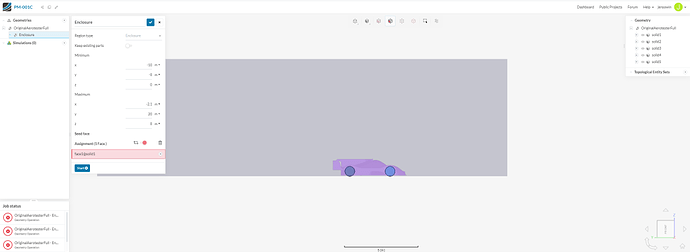I’ve been designing a car recently for a school project, and have reached the stage of CFD testing. I am currently trying to make an incompressible simulation of the car, but every time I try to create the enclosure, the process fails. According to my CAD software, the model is a solid object and has no issues, so I believe that the car itself should function correctly. I have used SimScale before, designing a separate car, but I never encountered a problem such as this.
I have attached a screenshot of my workspace, and the project can be found here:
https://www.simscale.com/workbench/?pid=8389144948316501228&mi=operation%3A24%2Cgeometry%3A20&mt=GEOMETRY_OPERATION
Thanks in advance for any help,
James
Hi James,
I’m not a professional Simscale user, but from my understanding, this is not necessary (at all) when you are simulating external aerodynamics.
What I do is:
1-Create the Background Mesh as your “fluid region of study”. As you’ve done.
2-Insert the material point within the Background Mesh but outside the car if you want to perform an external aerodynamics. Doing this, you’re informing the mesher that he needs to mesh the outside region between the background mesh and the car.
3-Assign the surface refinements to the surfaces you need, features refinements, region refinements and boundary layers to your surfaces.
4-Run the mesher.
By doing this you should have your CAD-Region model meshed. And no enclosure needed.
I hope I have helped you,
Best regards,
Jaime
2 Likes
Nice one Jaime! 
As Jaime said, that’s the common workflow for these kind of simulations but you can do it also the way you intended to do it James. Big downside is that it takes more time to change the size of the box, re-import and re-mesh which can become a bit tedious. That’s why I am a fan of the method Jaime described.
Best,
Jousef
Thanks!
That was how I had done it before, I remember now, it turns out that I’d forgotten to change the mesh algorithm to hex-dominant and the background box wasn’t showing up. I thought it would be on hex-dominant as default but hey, it’s working great now, thanks again.
James
2 Likes
Hi jaime , could you please show us pictures of the steps you mentionned ? i am having the same probleme as jensowin where everytime i try to set up enclosure it fails for no reason . i think it would be very helpful if you could share the pictures so we can follow your recommendations .thanks in advance