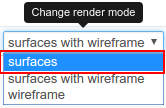Model Window:
I was recently working with some CFD problem with a lot of elements. This takes quite a bit of time to render in such cases in spite of my fabulous internet speed. I could alternatively suggest that a possible option to disable the object rendering on the GUI screen.
This could be especially useful for those using SimScale at lower internet speeds. I am not sure how much bandwidth it eats to render the image everytime a user changes things / moves etc.
Delete Job
This was quite a bit annoying. I submitted jobs & later tried to stop / delete them. The system becomes significantly irresponsive once I issue stop / delete option.
I issued a stop command & then went on to work on changes in the model (like add rotating zones etc). The system didn’t respond after repeatedly trying to add these. I had to log out for a few minutes. Once I logged back again, the job was deleted and also multiple of these zones were added (one for each time I tried to add  ).
).
This happened several times. This is definitely something that should be considered and something added in the backend to prevent the system from freezing.
Of course, these are simple things but just could make life smoother!