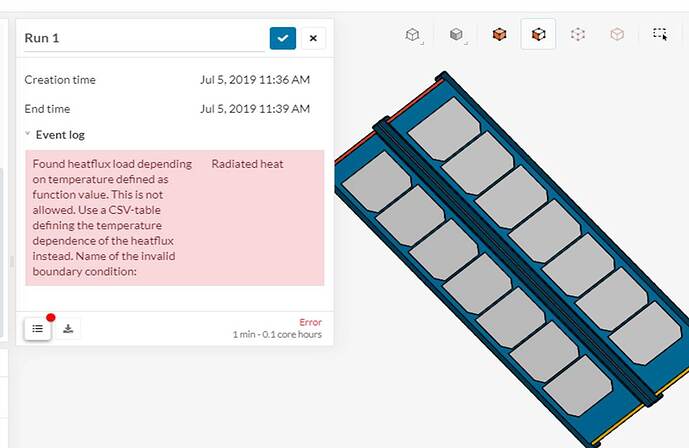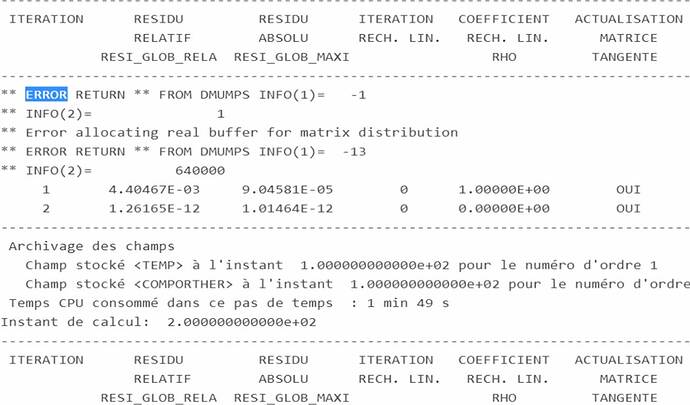Hello everyone
I am currently working on this project: SimScale
It is a heat transfer analysis of a 3U Cubsesat.
We want to obtain the results of the temperature distribution in a transient state of a satellite made of aluminum with surface heat fluxes as inputs (solar radiation, albedo, infrared of the earth and radiated heat flow).
I have established aluminum as the material of the surface and silicon as the material of the solar cells. It is a non-linear simulation in a transient state with a maximum execution time of 15,000 seconds.
First of all, I would like to know if Simscale is a suitable platform for this analysis.
I also have problems getting the results, I can not see the temperature distribution on the surface.
Hey @gsalazar!
That’s definitely possible. Could you explain why you have chosen these boundary conditions (BCs)? You have assigned multiple BCs to the same faces and the table upload has a coordinate (namely X) in the first column, I assume you wanted to have this as the time? Tagging @ggiraldo for additional tips and hints here.
Best,
Jousef
1 Like
Hi @gsalazar,
I looked the simulation and came up with some questions:
- Why a transient simulation? Is there any time varying condition you want to model?
- Did you check that your boundary conditions are valid? For example, a radiation condition is not a constant heat flux but a function of the surface temperature, and so much for the rest. Please have a look at similar simulations or reference models in order to decide on this. Bear in mind that this is fundamental for the validity of results. If you detail what you want to model we might be able to help.
- Why is your initial temperature so low? (3 °K)
- Why is your mesh so fine? 500k nodes seems like a lot for such geometry.
- As pointed out by Jousef, why is your radiation condition a function of the X coordinate? I suggest you to implement this as an explicit function,
- Why does the model have so many bodies? You can fuse all bodies with the same material that are contiguous and reduce the number of contact definitions.
3 Likes
Hi,
I am considering that one face of the surface is being heated by the solar radiation and the opposite face is being heated by the Earth’s radiation (Albedo and infrared of the Earth). The other BC is the heat that Cubesat radiates into space (it has negative flow values because it is cooling the satellite). In the table, the X coordinate was the temperature, I already changed it. I put it as a table because that flow depends on the temperature.
Hello,
- It’s a transient simulation because I want to do a heat transfer simulation to get temperature values on the surface that change over time.
- I want to get temperature values as output, so I can not put heat fluxes as a function of temperature. I took average values from them. Should I better consider a steady-state simulation?
- That initial temperature is the temperature of the space. How can I enter an ambient temperature? (like the space in this case). The initial temperature of the surface will be 240-300K.
- For the mesh I have considered a coarse fineness. How can I edit the number of nodes?
- In the table, the X coordinate was the temperature, I already changed it. I put it as a table because that flow depends on the temperature.
I am considering that one face of the surface is being heated by the solar radiation and the opposite face is being heated by the Earth’s radiation (Albedo and infrared of the Earth). The other BC is the heat that Cubesat radiates into space (it has negative flow values because it is cooling the satellite). In the table, the X coordinate was the temperature, I already changed it. I put it as a table because that flow depends on the temperature.
Hi @gsalazar
Perfect,
Yes, actually you can, by specifying a non-linear analysis. The solver will be able to apply boundary conditions and material properties that are functions of temperature.
Here you should enter the initial temperature of the bodies, whatever that turns out to be in your case.
You can not specify the number of nodes. You can enter a typical element edge length range in the manual mesh sizing. Aim for 2~3 lengths in your thinnest wall. In this way, you get a consistent element size. For example: if your thinnest wall is 3mm, then set minimum edge length to 1 mm and maximum to 1.5 mm.
I suggest you enter the formula for radiation ad infinitum instead of table values. It would go something like this:
\Phi = \sigma \epsilon ( T^4 - T_{\infty}^4)
Here is where the universe ‘ambient’ temperature appears, alongside the boltzmann constant and the emissivity of the surface.
2 Likes
Hello, I have already changed the length of the mesh edges and set the correct initial temperature (230 k). I also put the heat radiated depending on the temperature instead of a table, but when I run the simulation there is an error. It says that radiated heat should be better entered as a table instead of an equation. (It is a non linear simulation)
1 Like
Hi @gsalazar,
First of all, excuse me for pointing you to a dead end with the formula model.
Please generate a CSV with a spreadsheet application using the formula and upload the file into the table input. Use whatever range of temperatures you want, from zero to your maximum expected. Remember using °K for your units and including temperature at infinity for maximum precision.
Meanwhile tagging Richard @rszoeke for more help on this error message.
Hello, I ran the simulation but a text box appeared that said there was an error opening the data set. How could I solve this error?
Regards.
Thanks for the hint @gsalazar!
Will immediately forward this to our engineers to check the problem. Keeping you up-to-date!
Jousef
Hey @gsalazar!
I am back with some information, sorry that it took a bit longer than expected  My colleague Richard (@rszoeke) has successfully performed a simulation of your case which can be found here: CubeSat - Thermal Analysis . It will probably run on 8 cores as well but please note that a few contacts are still missing, so make sure to check those out before proceeding.
My colleague Richard (@rszoeke) has successfully performed a simulation of your case which can be found here: CubeSat - Thermal Analysis . It will probably run on 8 cores as well but please note that a few contacts are still missing, so make sure to check those out before proceeding.
Mesh-wise, you can turn off the quadrangles setting. Let us know if you have any additional questions or wishes.
Best,
Jousef