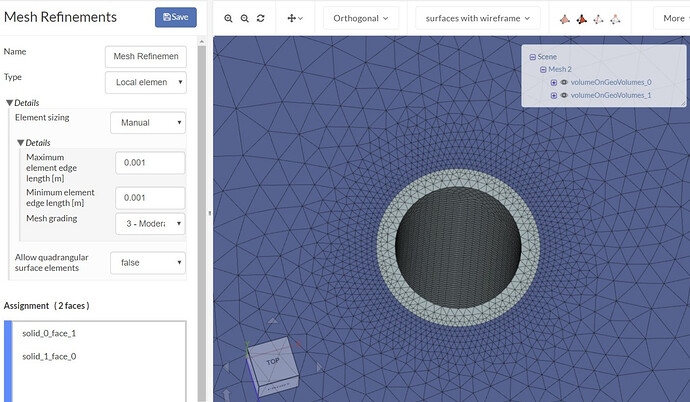Hello,
The problem I have is as follows:
Suppose I have a sphere that I wish to cut into two parts. I wish to do two things:
(i) Create a mesh in this case that is continuous, where this means: (1) The nodes are continuous along the contact face between the two hemispheres, ie. elements across the boundaries will share that nodes that lie on the surface , and (2) the elements of each hemisphere cannot cross this contact surface. Furthermore, I wish to do this without having to use any “contact” constraints, and I also wish to be able to do this where the two hemispheres have different coarseness in their meshes.
(ii) The top half will be of one material, and the bottom half will be of another.
I will also mention that I import my CAD design from Onshape. As for (ii), I can easily do this by creating the sphere as two separate parts in Onshape, and can then individually select each one with a different material during my simulation. However, with (i), it seems that what I want to do is perform a mesh over one entire volume, but also keep the two parts separate , so that I can still define two materials (but I have yet to see how I can do this). I have tried to add a mesh refinement that includes just the faces in contact, but it is quite clear that it doesn’t make it continuous still.
Any thoughts on how to do this will be much appreciated. Thanks in advance,
Luke
Hi @lcybulski and thanks a lot for your detailed description!
Just to understand your project: Do you want to perform a FEA analysis or CFD analysis? I cannot imagine how you want to perform a simulation without running into trouble due to rigid body motion. For the meshing I am not quite sure how we could achieve this - a tet-dominant mesh approach would probably not be the right choice here I suppose. @power_users, any advice from your side here?
And for the second problem I do not see any boundaries because you can easily assign materials to each of the sides as you mentioned. Do you already have a project that we can use for testing? If so feel free to share it with us and we will see what we can achieve here.
All the best!
Jousef
Hi @jousefm, I appreciate the response!
The example I gave was not exactly my project, but a very simplified approach to the type of meshing I am interested in. As for my project, you can find it under “Aorta_Straight_Homogenous” and I have also shared it with you.
As for the background of my setup: I have a vessel surrounded by a cylindrical-type background. I wish to perform a FEA analysis where I send a gaussian pressure wave through the vessel and obtain the displacement field. As for the types of materials, the background material should be of a lower stiffness than the vessel, which I have already done. As for the type of meshing, I am setting the cylindrical type background to coarse and the vessel to moderate. I have also added another refinement where I made the background face that touches the vessel to also be moderate. But from this, you can see that the nodes along the contact between the vessel/background are not continuous. In spite of this I have tried using a contact surface with an appropriate tolerance, but this is not desired (as for future projects, I plan to make the vessel itself have varying stiffness, and so would definitely need to have continuous-like mesh properties).
-Luke
Hi @lcybulski,
Instead of choosing the Automatic element size when you refine your surfaces, pick Manual and enter an element size. In my example I used .001. You also need to apply the refinement to two surfaces not one. You need to pick the surface the belongs to the outer cylinder and the one that belongs to the inner cylinder. There is not way to merge the nodes from the two surfaces together so you will still need to use a bonded contact.
Is this what you were looking for?
Christopher
2 Likes