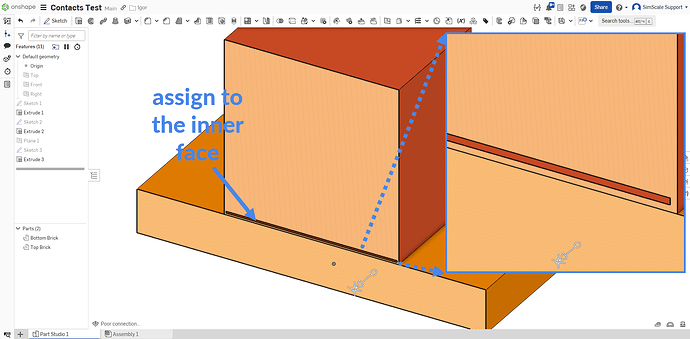Hello All,
I am attempting to run a basic conjugate heat transfer simulation and am running into an issue. In my model I would like to heat a sample located at the center. I am currently using a Wall to accomplish this, but I cannot run the simulation do to the following error:
“Please ensure that each face only has a single boundary condition or interface assignment. Multiple boundary condition or interface assignments for the following entities: face23@Sample, face1@Sample”
I do not have any other walls touching this sample, only other solids that I want to see how they dissipate heat.
From my understanding, I cannot have a fully enclosed Wall. I am unsure how I can run this simulation, while setting my desired parameters. Is there a better way to set a core temp in a CHT Simulation? How should I be setting my heat source? Any help would be very much appreciated.
Thanks,
Oscar