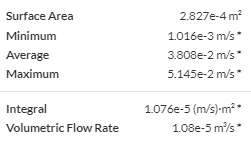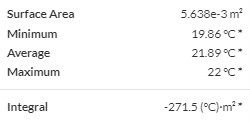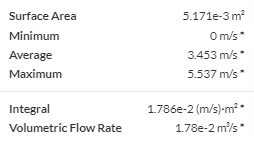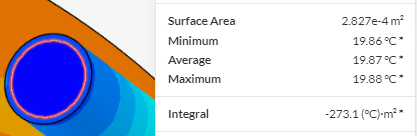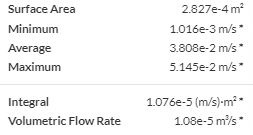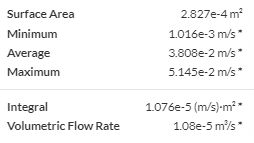Hi,
I am currently on evaluation of Simscale at work and i am trying a couple of typical applications we have for CFD.
Currently on a finned air cooler and its just finished the simulation., its community plan so public link here. There’s two flow regions, both internal, one is air, the other water.
The flow regions each have a single inlet and outlet only, no walls as I believe no wall is treated as adiabatic.
I set it up as follows:
Air inlet
Velocity inlet
Flow rate
Volumetric flow
0.018m^3/s
22C
Air outlet
Pressure outlet
Mean value
101325Pa
Cooling water inlet
Velocity inlet
Flow rate
mass flow
0.011kg/s
3C
Flow is counter flow, chilled water inlet is at the air outlet
I had done some excel calcs on the expected performance:
Prediction
0.018m^3/s air in the duct corresponds to 3.22m/s
Estimated heat exchange 214W
Water discharge 7.7C
Air discharge 12C
Results:
Air speed average 3.33m/s Correct
Air flow 0.0178m^3/s Correct
Air discharge 19.72C higher than expected
Water discharge 19.87C higher than expected
Water flow rate 0.0108kg/s Correct
Air inlet
Air outlet
Water inlet i am confused why the average temperature is so high when i specified the whole face to have an in flow at 3C
Water outlet
Working out the power:
Water change in energy = +716.4W
Air change in energy = -73.2W
It looks like there is a clear factor of 10 difference here but i cant see at all where it is.
I ran another simulation at 0.1kg/s water flow , the results followed the same pattern:
Air speed average 3.33m/s Correct
Air flow 0.0177m^3/s Correct
Air discharge 18.59C higher than expected
Water discharge 14.88C higher than expected
Water flow rate 0.0987kg/s Correct
Working out the power:
Water change in energy = +4957.5W
Air change in energy = -73.4W
Things are certainly going a bit wrong here, again, just not seeing where.
Hopefully somebody can see where im going wrong ![]()