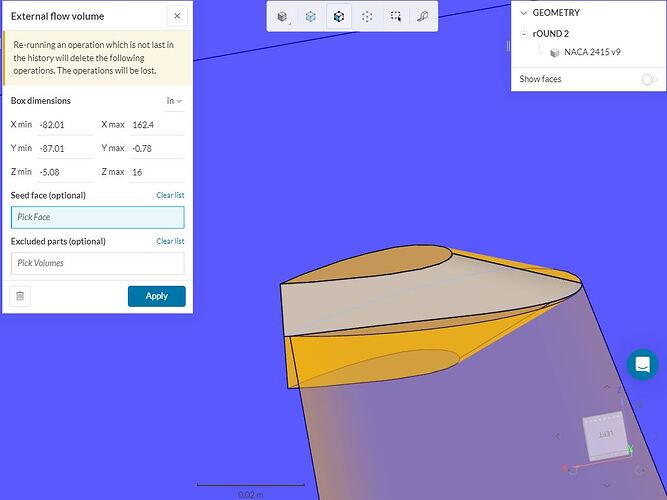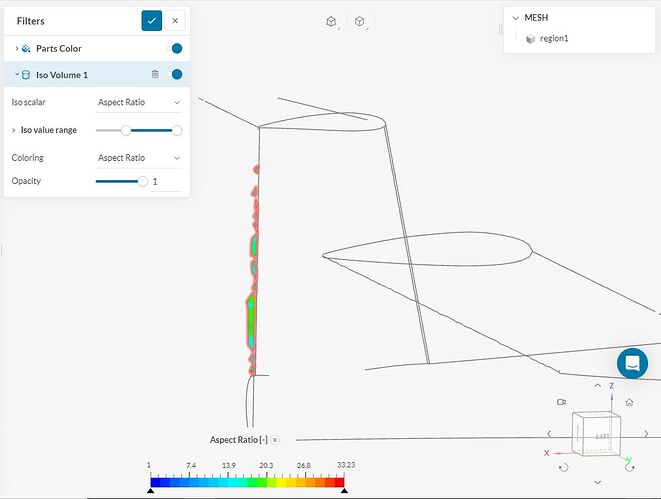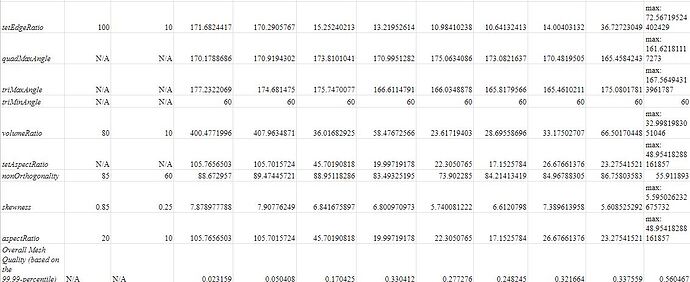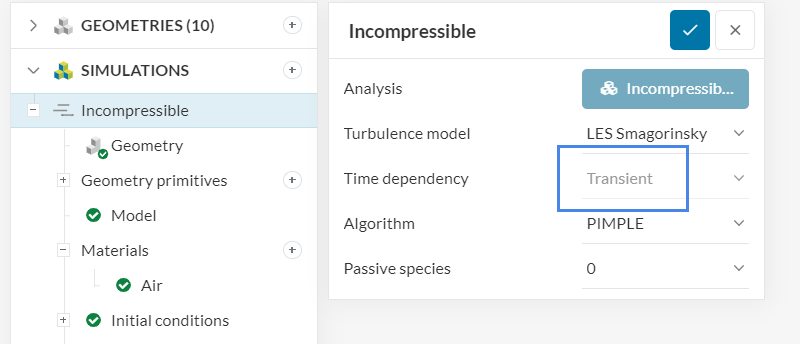Hello! Thanks so much for helping out.
I have a school project due Friday and I need to finish this simulation by today or tomorrow. Right now I’m having trouble setting up a CFD simulation. I followed the tutorial “Aerodynamics Simulation of Flow Around a Vehicle” and instead of 20 m/s, used 7 m/s (my design is for a glider, which is slower). However, because of the size difference, I did not follow the region refinement settings. I have been unable to create a usable mesh for a simulation run.
I tried refining the CAD model multiple times, adding a fillet to the edges of wings, but the mesh quality visualization (isovolume) still shows a high aspect ratio in the tail. In the screenshot you can use on the end that there is a slight gap, so the fillet is limited because it cannot cut into a new body. I filleted as much as possible, but it still gives high aspect ratio here.
I have reviewed forums, tutorials, and help articles but am left confused with the overload of information. I made many different meshes trying to tweak settings (experimenting with inflating boundary layer, local element size, closer region refinements), but as yet, none have fit within acceptable parameters.
The best mesh (Mesh 18) I have created was ~.50 accurate, but the simulation (Run 4) broke down because it used too much memory and from what I could see from the solver log, the pressure was uniform. The goal of this project is to see the aerodynamic behavior of my glider and look at different pressure regions. I need to see which areas have the most drag, plus get some cool visuals.
I copy/pasted some of my data in this mesh log table, but recent meshes after Mesh 18 have not yet been compiled. The first two columns are maximum CFD and recommended CFD values.
I need to lower AspectRatio and NonOrthogonality to improve mesh quality. Ideally a different workflow is available that does not include refining the CAD model (I have to use Fusion 360, then Onshape, then import and go through creating a new flow region).
Please tell me the exact settings I can use to make a usable mesh and what I need to change for my simulation to be effective. No need to be instructive, or guide me to an answer, just tell me what I need to do exactly!
Higher wind speed? Is my simulation flow region too large for my small design? Thank you for your help!