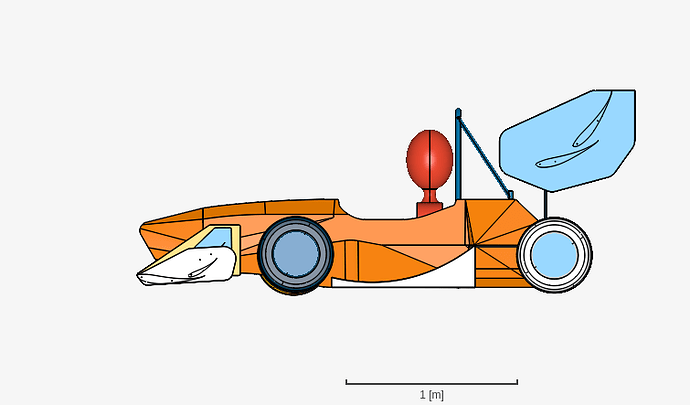I set the default unit system to SI but the ruler in the bottom showed “in”.
Hi
You can search my projects by my user name, all of them are SI unit but today they show inches. I think the system calculate my works in meter but it just show the fault setting.
weeks ago it showed in “m” today it shows “in”
Thanks @BBenny,
so far I can confirm the behavior on 2 projects of yours (all on the new Workbench), the old one does not seem to be affected.
It looks like there is just an issue with the label and the model is actually treated as expected in SI units, so you can continue with your work and ignore the [in] in the viewer scale.
We will investigate the issue asap and I will keep you updated!
Best,
Richard
Hi @BBenny,
it was actually only a presentation issue and a fix was just deployed to the live system:
Best,
Richard
I found 2 more issues today.
- The Background mesh box menu. Let say…I want to change the unit of maximum x from meter to inch but it wont allow me to change only the specific box. It also effect the y and z boxes.
- The mesh name do not appear in the domain for simulation. It shows the previous name, in this case "copy of …)
1

2
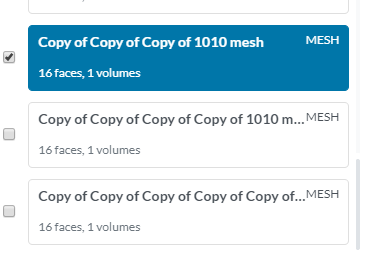
Hi @BBenny,
regarding point 1, this is actually a known “limitation”. Every vector value has only one unit, so all 3 vector components are scaled with the same unit and changing one of its components will also change the others. Same is true for tensor values.
Regarding 2. , I have no access any more to your previous projects from the new workbench. Please either share the relevant project directly with me (username rszoeke) or with support and point me to the specific domain where you see this behavior.
Best,
Richard
Thanks @BBenny,
I could see the issue you reported and created a bug report. Could you also share the project with support? That would help us with finding the root cause faster.
Best,
Richard
This bug actually occurs in every projects I created.My friend also have this issue, I think if you create one new project you will also have this issue. It seems to happened to every users and every projects.
Helllo @BBenny,
the problem has been fixed and now again the correct mesh names are shown in the domain.
Thanks again for reporting!
Best,
Richard