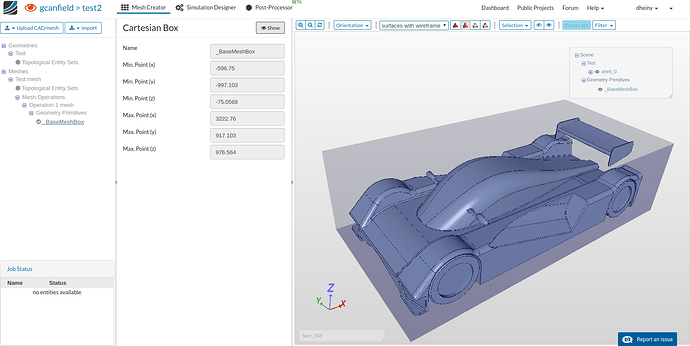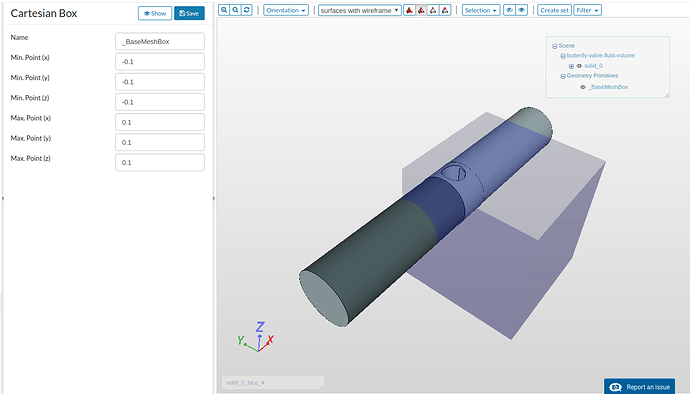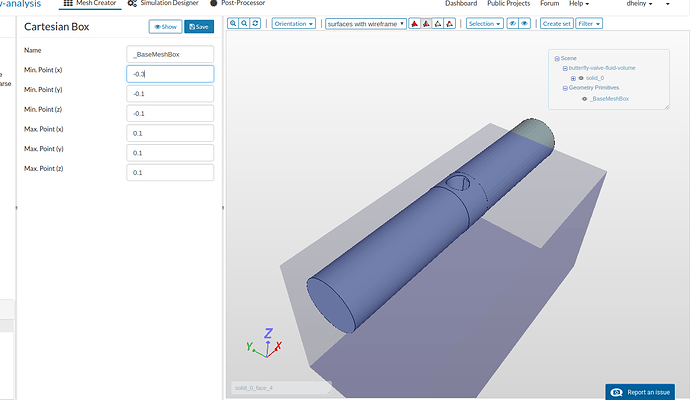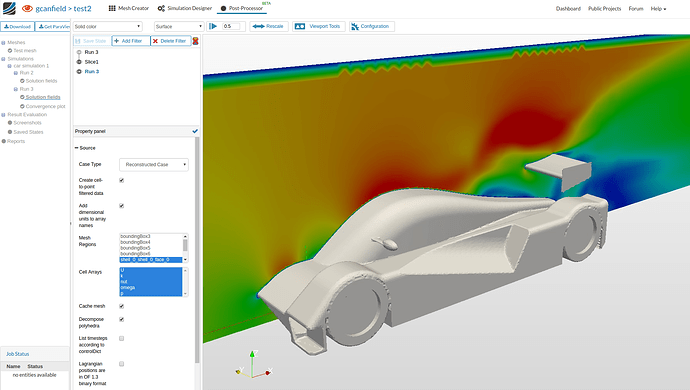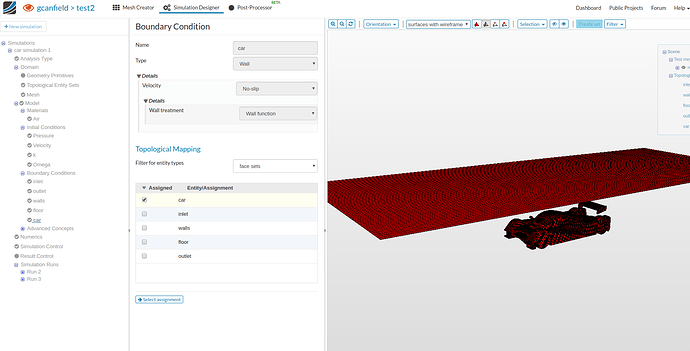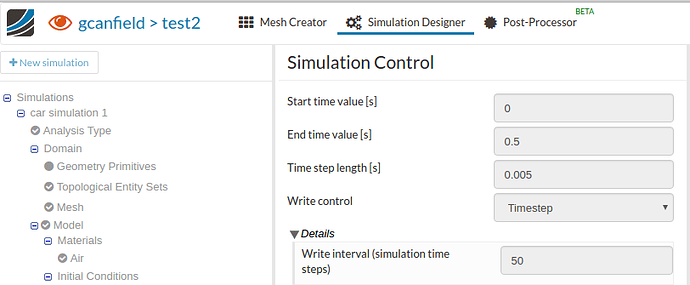Hi I have tried 3 different tutorials and models 2 cars and 1 wing all very clear for external flow but I can only get as far as creating the BaseMeshBox/wind tunnel.
The Cartesian box appears but when I edit the dimensions nothing happens I am just getting a box which stays tight to the model. I have tried to save it after each edit but the figures just go back to the original box size. Help please what am I missing?
Hi @gcanfield,
you’re on the right track. Editing and saving the dimensions of the BaseMeshBox will update it in the 3D viewer. So this is the right place to tune your external wind tunnel:
I don’t have editing rights to your project, so brief demo in one of mine:
Now I’m changing the min x-point and save (either blue button or “Enter”) - the BaseMeshBox is automatically updated:
Did you maybe forget to save your changes?
Let me know if this solves the issue.
Best,
David
Hi David
Thank you very much It works ok now. In the tutorial who ever made them must have been using the enter key to save the changes instead of the blue button so I did not see this on the screen
Thanks again
Ged
Hi Ged,
glad I could help - looking forward to see the aer analysis of your car completed!
Took a look at your setup - your outflow boundary condition says zero velocity, which means that air is entering the domain but can not leave it such that the simulation blows up numerically. Change the outlet flow bc to “Pressure outlet” and the car bc to “Wall” and you should be good to go.
Best,
David
@gcanfield - getting there! Took a quick look at your intermediate results:
While the simulation now runs, the result’s don’t look physically correct yet which has two reasons:
-
The blue line at the top indicates that you’ve got a no-slip wall at the top as opposed to a slip-wall. Check your “car” topological entity set. It does not only contain the car, but also the top wall. When you apply a wall bc to the car, it also applies to the roof. This is in principle not wrong but you simulate the car in a tunnel basically
-
You need more iterations of the solver. Bump up the end time to 1000, set the time step to 1 and the write interval to 1000 as well.
That should give you good results then.
Hope I could help.
Best,
David
Hi David
Thank you for your help I really appreciate it. I have been reading the tutorials and watching the youtube stuff
but they seem to be for older versions with different menus.
Im still trying to get rid of the tunnel in the post processor to see the car lol
I am having better luck with paraview though.
please take a look at the sidecar model. I would like to make a simulation for this but i am not sure if i have to make it solid or refine it first.
Thanks again
Ged