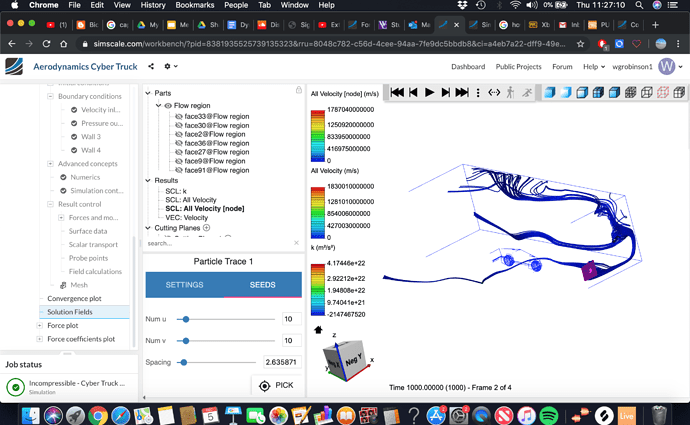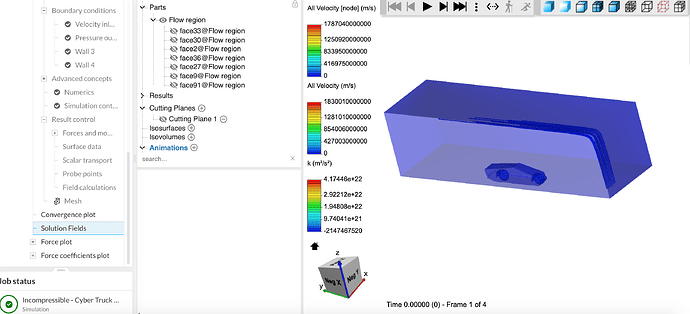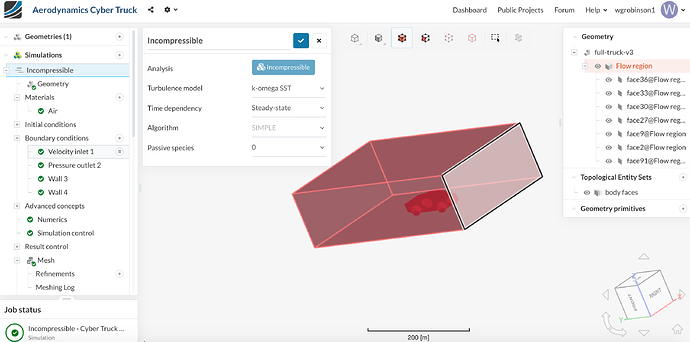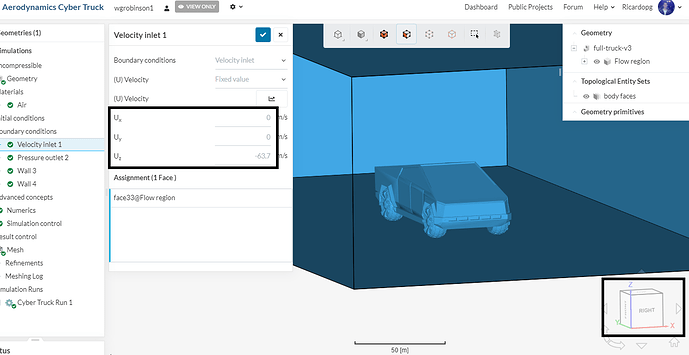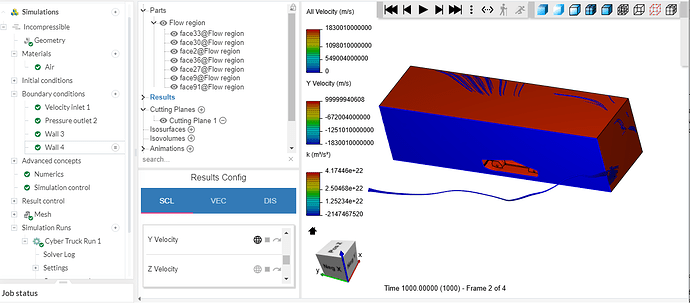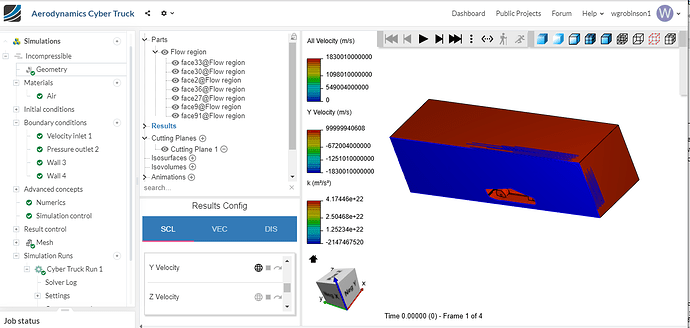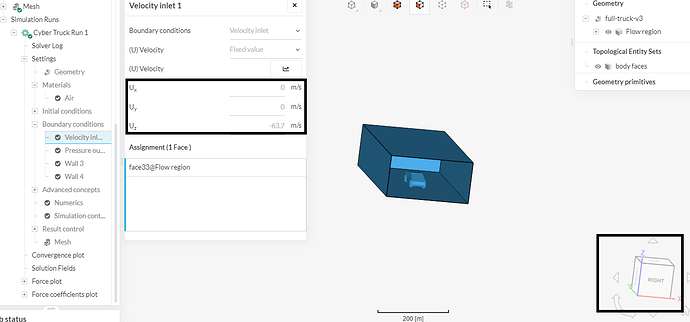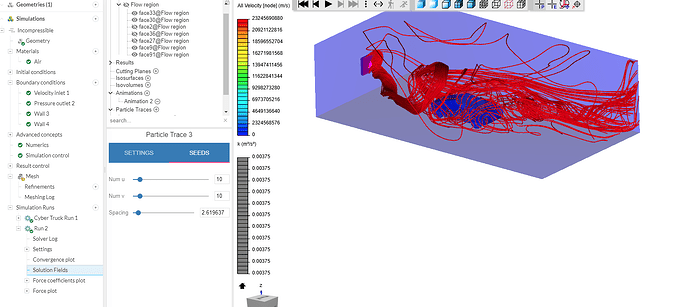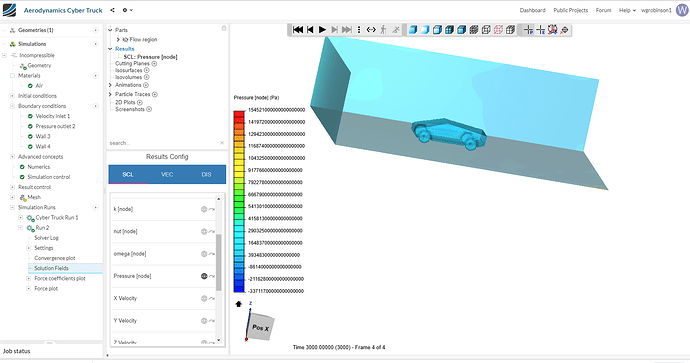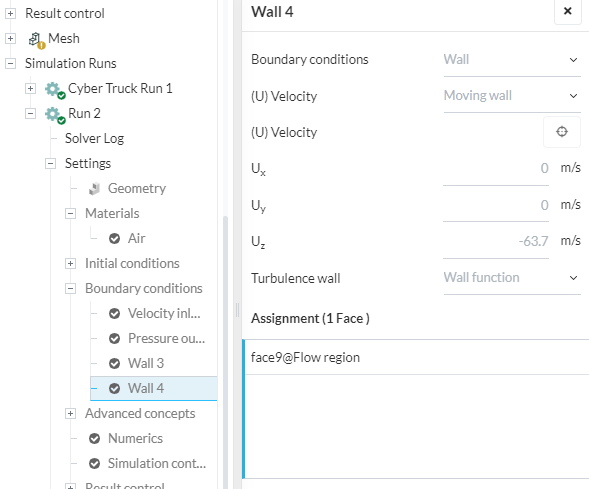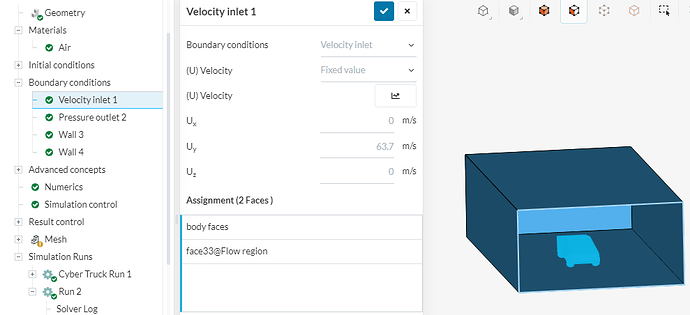Hello!
I am currently trying to simulate a vehicle inside of a wind tunnel. I must have done something seriously wrong when creating my mesh, because I cannot see the correct velocity or pressure fields. It’s like the wind tunnel is being considered as the object.
Additionally, when I try to do a particle trace, all of the wind is going around the wind tunnel, instead of through it. What have I done wrong, and can I fix this without having to re-mesh?
Please see the picture I have posted.
Thank you.
Hey there @wgrobinson1
This is a boundary condition problem. Make sure your velocity inlet is in the correct direction:
(In this case it would be +63.7 in the y direction).
And no, there’s no need to re-mesh. If you have more issues during the simulation, make sure to reach out 
/Ric
2 Likes
Yep, link works and it is an easy fix as ric points out…
He just went searching for your project, I was too lazy 
1 Like
Thanks for the help. I have changed the velocity to be in the y direction, yet still the air continues to flow around the wind tunnel, instead of through it. 
Yes, that is because you will have to re run the simulation (only the simulation, not the mesh). Changing the boundary conditions won’t change the results of a simulation that has already been run.
The original settings for a simulation are stored here:
2 Likes
I see, thank you so much!!
2 Likes
I do appreciate the help thus far, yet somehow I still cannot see my pressure or velocity fields. I do not understand what I am doing wrong. Is there any way for you to run/see the results of my simulations?
The particle traces are still acting crazy as well… I changed the y velocity to 63 m/s, while x and z values are 0.
No worries 
Remember that, apart from a velocity boundary condition, you have also set a moving wall BC. In this case, the moving wall is in the same direction as the velocity (positive y):
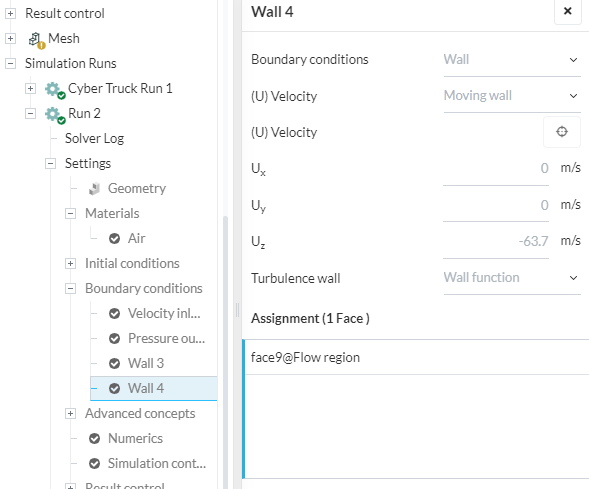
Make sure to doublecheck the boundary conditions before running the simulation. Right now you also have the whole car selected as velocity inlet
You can take a peek at a similar project that I ran some weeks ago if you want: SimScale
There should be more cyber truck projects in the public projects section
4 Likes