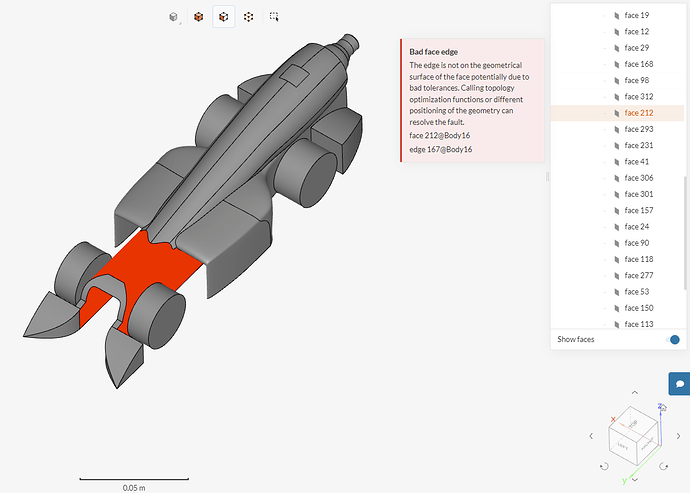Hi, I’m attempting to run a simulation on a car design for F1 in Schools. I’m using a setup I’ve used before, but I’m getting an error when I try to open the imported geometry in CAD mode to add the boundary box. It lists a face and an edge that are causing the bad face edge error, but I can’t seem to identify which edge it is, and I’m not really sure how I’d go about fixing it as in my CAD program (fusion 360) it is a sealed body.
Here’s the project: https://www.simscale.com/workbench/modeller?pid=799131748531317824&geobaseId=9084728a-a53e-4228-b76b-50ca99f39bbe&objectId=c04eff36-56fc-4beb-80f0-1c361ba9bd9d
Thanks,
Kenneth
Hi, thanks for using the forum!
This is the problematic face and the detailed explanation of the error from the CAD mode:
May I ask, did you model this as a solid or as a surface?
Also, please try to work the export tolerances of the STEP file, as indicated in the messsage.
I was using form tools in fusion to create the fluid shapes, and then surface tools to complete the body.
How do I tell which edge edge167 is?
Do you have any suggestions on how to fix this?
Thanks
Kenneth