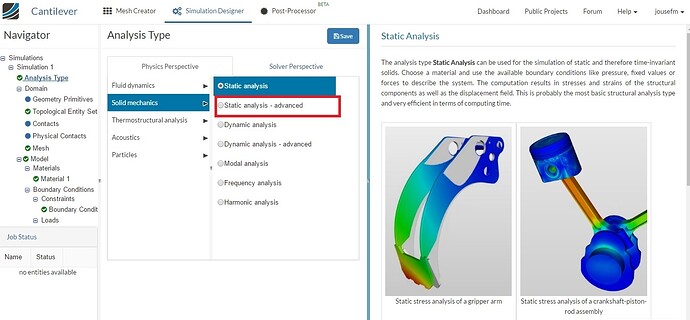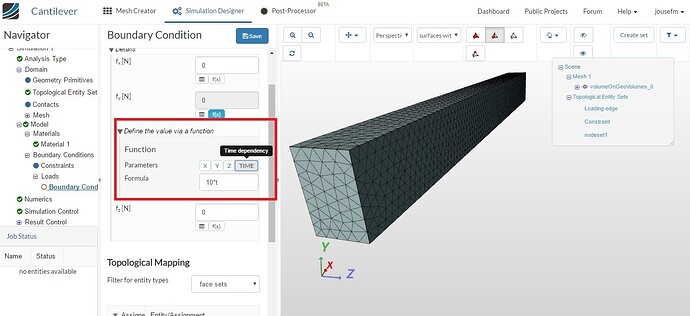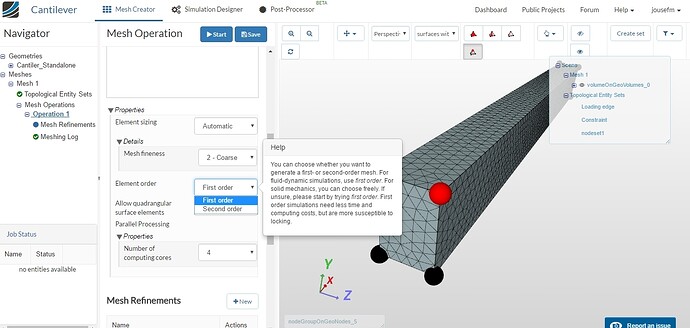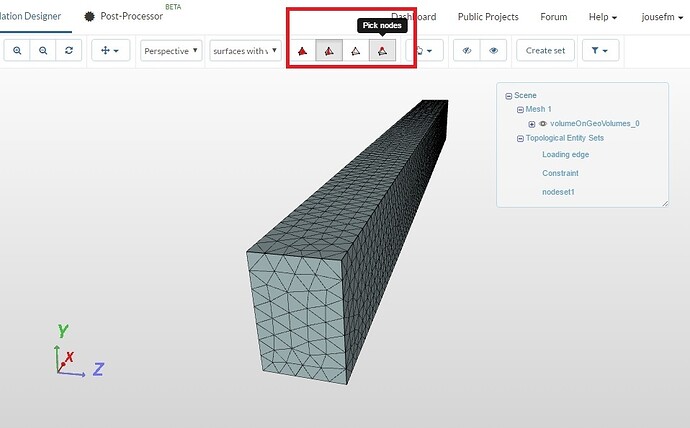Good evening @rookie111.
Firstly, when dealing with applying loads on different edges/points/areas you could use the approach of splitting faces in a CAD program of your choice or Onshape (web based CAD tool) in order to define seperate regions where you can apply the load.
Here is an example with Onshape showing how it can be done (credit to @ahmedhussain18) :
Secondly, it is way better to use the advanced static analysis (in the picture marked as red) and I’ll tell you why in a moment.
In the advanced analysis you are able to use functions to apply the load in small steps.
To get more accurate results you could try using 2nd order elements!
Click \rightarrow When Should I use a second order mesh?
First or second order mesh settings can be found in the Mesh-Tab
And coming back to your initial question on how to choose edges or points you just have to make sure you select the right option. You can choose between volumes, edges, faces & nodes.
Hope I covered everything you wanted to know. First of all try it yourself with my information and if you still struggle to get it done I will jump in again ![]()
P.S: See also this PROJECT to see a slightly harder example of how to define load functions.
Cheers,
Jousef