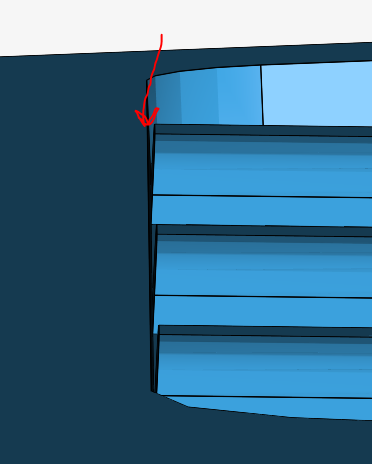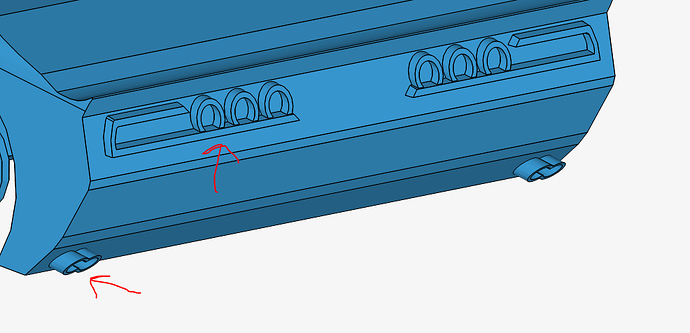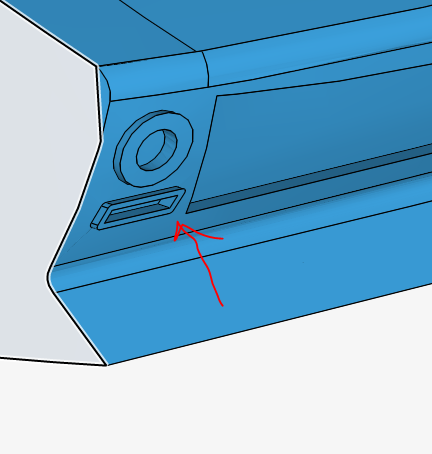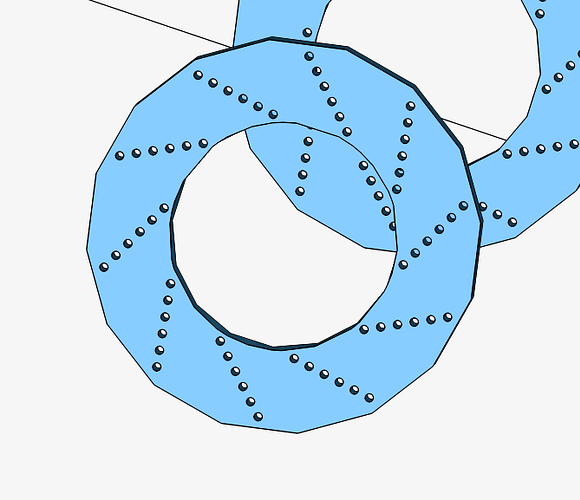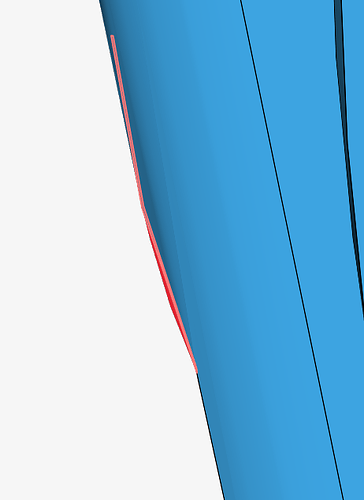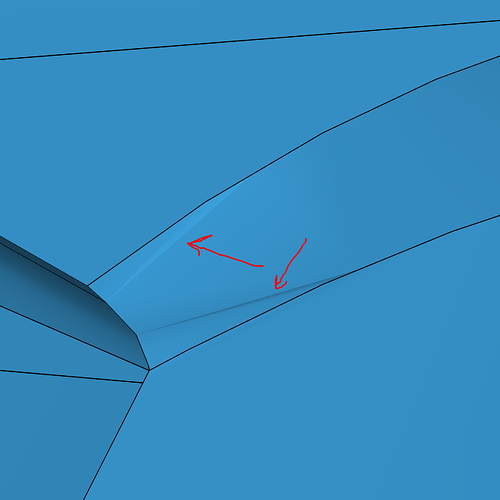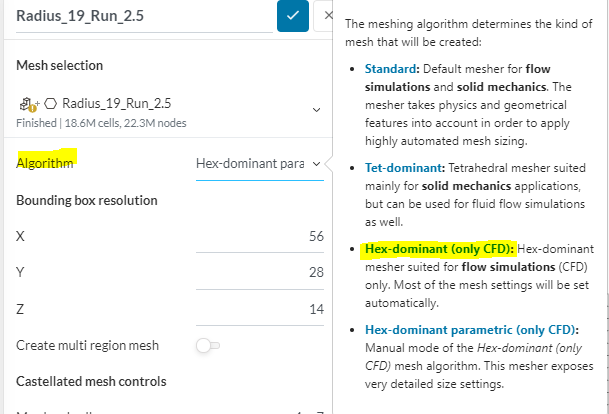Project link: https://www.simscale.com/workbench/?pid=3570038487999192970&mi=spec%3A47be700e-0105-4088-bc6f-4dab8fb2d993%2Cservice%3ASIMULATION%2Cstrategy%3A4
I am trying to run Simulation Run but after taking sometime it results in error stating “The machine run out of memory. Please choose a larger machine by increasing the number of computing cores or reduce the fineness of the mesh”.
After getting this error during my first simulation run. I changed the mesh settings to a coarse one of about 3.5 from 7.9 and then generated the mesh again and run the simulation. But it’s still showing same error.
Please help me out on this. I have been working on this project a while now. I am stucked with it. The project link is mentioned above. Thank you!
@power_users, can someone maybe help out our user @roysouravcu here and give his simulation a spin and maybe even give additional suggestions on the simulation setup to see if there’s a way to overcome the message?
Cheers!
Jousef
@power_users @jousefm Please guys help me out!
Your mesh has 40 million cells, initial testing could be done with about 1 million cells.
Your geometry has 68 sheet bodies, you should modify it to reduce that to 0.
Where are the wheels? What are you investigating?
1 Like
@DaleKramer when I imported the cad model in stp format from Fusion 360 , the wheels are showing that time. The moment I created the Enclosure, from that time, it is not visible. Also how can i reduce my sheet bodies to 0?
I didn’t get that part. Are you trying to say I have to combine all bodies and make it a one single body?
I have made my model using extrude and fillets in solid modeling workspace, so there is no chance it contains a sheet body? Why is it showing so?
@roysouravcu
First of all welcome to the forum! Dale is definitly correct with the sheet bodies and cell reduction necessity. Why your wheels are not showing im not sure, and i assume in your last post that you meant STL file format. You can also upload in Parasolid or STEP formats which can be much easier.
Some general advice on your geometry;
-
The geometry is THE MOST important part of a good mesh, so it is critical that this is done well. Sheet bodies can come from using surface modeling features instead of solid extrusions. If you are modeling with surfaces (as in - infinitly thin surfaces) then you need to thicken these. Combining bodies will only make these parts one seleciton and you most likely dont want that.
-
Geometry improvements
This area between louvers should be closed - no small gaps anywhere in the model
The tail lights and exhaust will have little to no effect on the aero forces so its best to delete these
same for these
Small holes in your brakes will eat up cells and result in bad mesh quality - delete the holes or even better the entire brake disk as these also contribute very little to overall results.
by the middle of the car - where the door would be there are some bad areas
The main thing here is that you need to simplfy and clean up your geometry. Without a good model you will constantly have problems and become frustrated quickly.
I would also recommend changing algorithm to HEX dominant as i assme you are doing an CFD analysis of the car and this is more suited for this.
As a final note, you can drastically reduce the cell count of your mesh (and time needed to mesh) by doing a half car simulation. The results can then be doubled for your final values.
I would highly recommend reading through the documentation and tutorials within simscale first as there is a lot of information. Also the youtube videos for the FSAE car tutorial will help a lot in your situation.
Good luck,
Dan
5 Likes
Thank you @dschroeder ! I hope it helps.