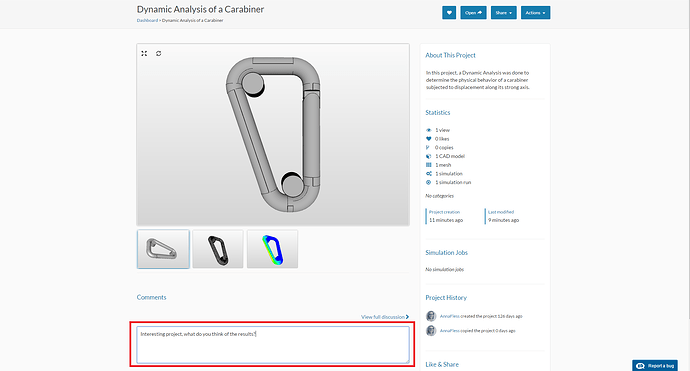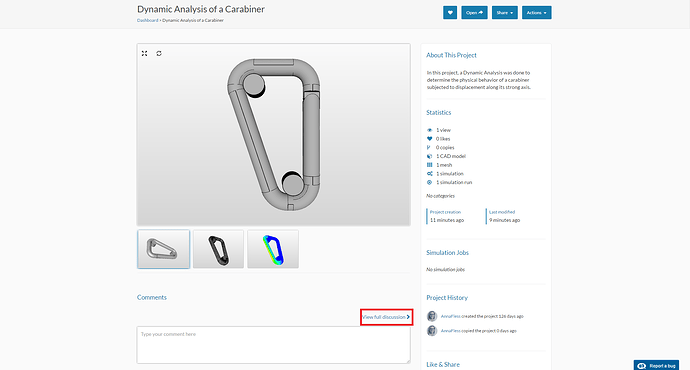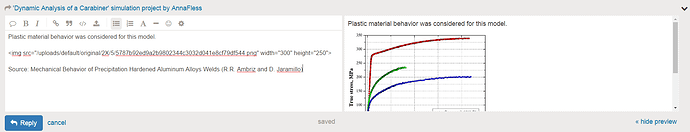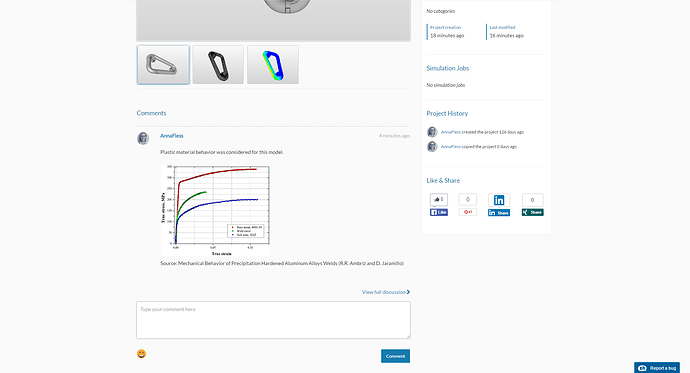When adding comments, to a Community Public Project or to your own Project there are two options:
Option 1: Directly writing in the comment box
This is useful for adding text comments but if you want to add images, GIFs, graphs, or links read on to Option 2
Option 2: View full discussion:
When you create a Public Project, a project topic is created simultaneously in the SimScale forum (see categories - Projects). Therefore, if you reply to the project topic the commenting dialogue box that you are familiar with from the forum will appear.
Here you can directly copy and paste images, upload images and gifs, create hyperlinks, or tag other users using the @ function.
When you click reply, the comments and images are then visible on the Public Project