HI @radenpm9,
I just had a look at your project - looks fine to me. So I guess it was the post-processing: You need to switch to the last time step and then rescale the color bar to see the von mises gradient properly.
Hope that helps!
Best,
David
HI @radenpm9,
I just had a look at your project - looks fine to me. So I guess it was the post-processing: You need to switch to the last time step and then rescale the color bar to see the von mises gradient properly.
Hope that helps!
Best,
David
Hi @Fields,
The situation should now be improved for corporate networks. Would you please try again and let us know what the result is?
Hi Simscale, even though the simulation was finished, I didn´t get “Convergence plots” in the menu of simulation runs.
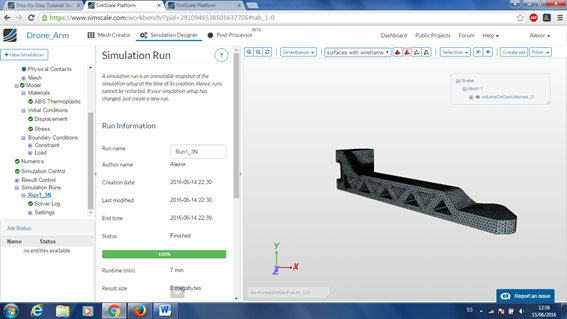
… and also menu on the left didn´t show the “Solution fields” in the Post Processor .
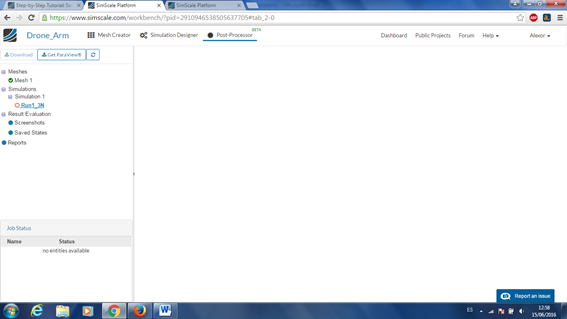
Should I delete it and start again this simulation (I did it twice)? Besides, I had an error which was reported before. I have been trying to finish these simulations since the last days without any results. It took so much time waiting for the simulation, I had to log out. Sorry, but the connection here is not so good and very slow with interruptions as well.
Thanks for your time,
Alex
Hi @Alexor,
make sure you share your project link if you have problems so that the support does not need to ask for it in a seperate post/answer therefore an occurrence of delay in solving your problem(s).
Also make sure you have just one workbench open at a time to prevent problems.
Thanks a lot jousefm !! for your prompt answer and help. I forgot to share my project link and I´m doing right now.
Thanks amigo
Good evening @Alexor,
just took a quick look at it.
You did not mesh:
• mesh solid_0_face_3
•mesh solid_0_face_87
•mesh solid_0_face_88
• mesh solid_0_face_89
But I am sure that your issue has nothing to do with the mesh since your project looked perfectly fine to me.
As you can see for me it works perfectly fine. If I did not get you please give an explanation.
Some quick tips:
• As mentioned before only one workbench at a time opened
• Clear cookies of your browser
• Sometimes refreshing the page or reopening of the project helps
If you need more help just let me know.
All for one and one for all 
Cheers mate.
Yeahh, you were right jousefm .
It is important to open and work on one workbench at a time. Something I didn´t do. The first two pictures I posted were when I made that mistake.
Later… when I shared my project link, I had already deleted my first simulation and run all of the simulations without any inconvenient.
Appreciate your help and advices mate  !!
!!
Glad I could help you 
Never hesitate to ask. Always a pleasure to help.