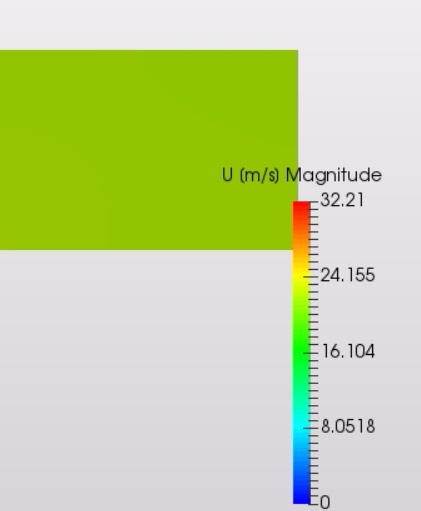I think this is a small mistake in the instructions, should it not be frontWheelZone selected in the topological mapping, to be consistent with the images and the rearWheel instructions?
Hi,
keep getting this error
“The job execution was aborted, possibly due to a numerical instability. Review the log to identify reasons: unphysically large field values, extremely small time step size, etc. Modifying numerical settings and time step size could resolve the issue.”
can someone please help and have a look at it in their free time, Thanks
here is the project link https://www.simscale.com/workbench?publiclink=ea6909a7-2e7a-47e3-9c43-b69abfc69761
I’m a little late here, but go to your simulation designer and go to simulation control. Change the runtime from 1500s to 6000s. Apparently you can try 4000s. Then, change the number of timesteps to equal the runtime. You need to click the “expand details” button to see the timesteps box. Then, run the simulation again. If 6000s, it will take approximately 12 hours. I know you may not have that time, but just know that that’s the solution to the problem.
@jousefm Hello, I used the project file you posted in the other thread to help someone named Oliver and it worked for me too. The problem is that the results in Post Processing are slightly different from the ones included in this thread. Does the project file “count” if I submit it? Thanks in advance.
For example, maximum velocity is less than the one shown above and the pressure range is greater (both max and min pressures have greater absolute values, than the ones shown in the tutorial).
Thanks in advance.
Hello everyone!
I’ve also got some problems with my simulation, especially regarding the Post-Processor. First of all, I got slightly different results than those on final pictures despite checking all of options twice (example below):
The second problem is that I wanted to save state in order to submit my homework. However, after doing so, I wanted to check if everything was all right. Unfortunately, after reading saved state, nothing goes well: Stream Traces don’t work, the whole model is orange. I tried to change some values and apply changes, but there was no respone.
What’s more, the Post-Processor often hangs and gives some alerts about problems with server connection. Is there anything I can do to fix those problems? In case you need a link to my project: https://www.simscale.com/workbench?publiclink=63817308-88a6-4f23-a6e1-45040356dfea
Thanks in advance
Greetings!
I’ve done all the steps once again but as usual I’m getting an error. (“The job execution was aborted, possibly due to a numerical instability. Review the log to identify reasons: unphysically large field values, extremely small time step size, etc. Modifying numerical settings and time step size could resolve the issue.”)
Can please somebody give me a solution to this problem? Until now, I was getting multiple types of error but I don’t know where to look for a mistake.
Project link: https://www.simscale.com/workbench?publiclink=840d5a3f-3f78-40c3-a0ec-711c6827f3d9
Forward thanks.
Sincerely,
Mislav Bošnjak
Hello, could you please add how would one find out:
1)the total mass flow rate through the radiator face
2)the velocity contours over the radiator face
Since the geometry was upload in stl, the radiator faces are fused together.