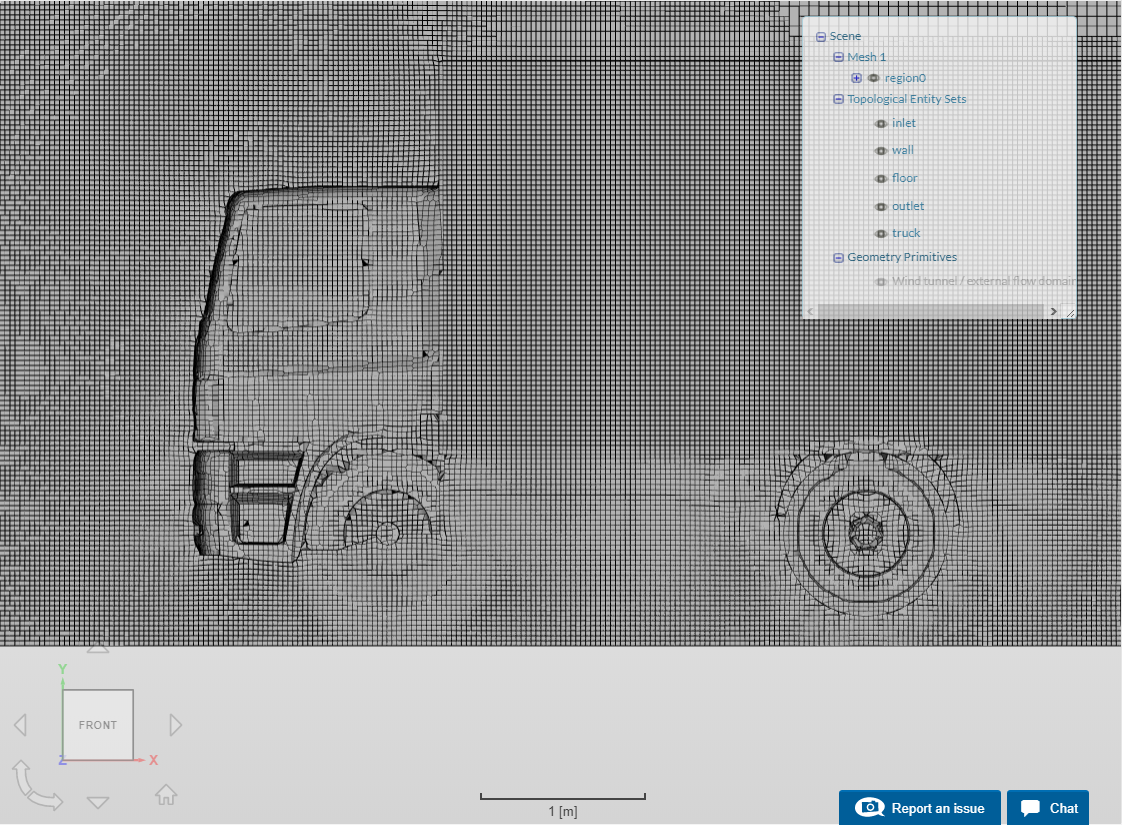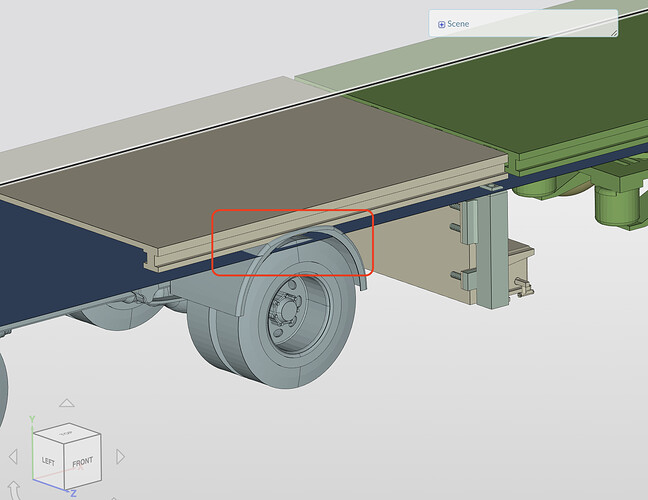i used same things for this and the simulation worked for this
Hi @damiduz!
Even though it worked I highly doubt that the results can be used for validation as (like I mentioned before) the region is way too small influencing the information propagation inside your domain - to put it simply. Your Drag and Lift coefficients will also be off if the domain is too small just in case you want to investigate those parameters. For the second simulation you have chosen half the model which is valid but you still have to increase the width of the box (z-direction). The project posted by me in the other comment can be used as a template.
Cheers and all the best!
Jousef
check run 2 and mesh new
i did what you asked but still the same error is there any help that i might be able to get to get this done
Hi @damiduz!
I see that you have started another run. The old one had a maximum runtime that was too low and you fixed that now. keep me up-to-date - also having a look at your simulation later on again.
Best,
Jousef
I changed the boundary condition of the floor, moving the wall to slip type. can you tell me why I cant use the moving wall for the floor?
There should not be any restriction on the choice of boundary conditions @damiduz!
Can you be a little bit more specific about your question? Or do you mean the physical reason behind it? Afaik, the slip boundary condition uses a fixedValue with a zero velocity in normal direction and a zeroGradient in tangential direction - this BC does not make much sense for the floor in my opinion . For an explanation regarding moving walls, feel free to have a look at the post made by our fellow PowerUser @pfernandez: Moving Wall BC.
Hope that was what you were looking for. If not please let me know so that I can clear things up.
Best,
Jousef
simulation stopped again.
can u check a simulation by yourself for my model please
Hi @damiduz!
I can run the simulation for you. Can you make sure to upload another CAD model of the truck with split surfaces? At the moment this is just a single solid and it is necessary to make the layer inflation work which will at the end affect the downforce etc.
All the best!
Jousef
As @jousefm mentions, you will need to split the surface in order for snappyHexMesh to generate any boundary layers. Other users with a similar issues to yours were able to fix them by properly generating boundary layer cells.
Also, from the picture it seem that the wheels are not intersecting the ground.
In any case, I’m pretty sure that splitting the surface and inflating boundary layer cells will solve the problems you have with your simulation.
I have uploaded the step file of model can you have alook
Hi @damiduz!
Exactly what I had in mind but there are still some problems we have to get rid of. I know this is a very tedious and annoying task but we have to make sure that the geometry is clean and will not cause any issues in the meshing process let alone the simulation itself.
\underline{\text{1. Get rid of intersections}}
As depicted in the picture below your wheel is intersecting with the underbody. Please make sure that such things do not happen!
\underline{\text{2. Defeature!}}
There are several components in the CAD model that play no role in the aerodynamics of the car like the pallets inside the truck as well as some screws/bolts at the car. This will save us some time in the meshing process and we avoid possible error sources.
Once these points are done we can start with the pre-processing part, namely meshing.
All the best!
Jousef
is there a way, that I can get help to fix the issues on my solid model. I tried and I get some issues on solid mating. that would be a great help
Hi @damiduz!
Unfortunately I am very busy at the moment but maybe some of my fellow @power_users can help you out here. 
All the best!
Jousef
Hi @damiduz,
sure, I’ll have a look on your model and will try to clean it. 
Unfortunately it is possible soonest tomorrow evening.
Will be back after that!
Bests,
Jani
sounds awesome brother looking forward take your time this means alot
bro any updates on fixing the model ?
Hi @damiduz,
yes, I’ve started cleaning your model. You can have a look on it here: Onshape.
Do you have experience with Onshape or other CAD package? If so, we could collaborate in order to simplify the model. ^^
Bests,
Jani
i know solidworks a bit
Ah okay. I’ll be back with the clean model.