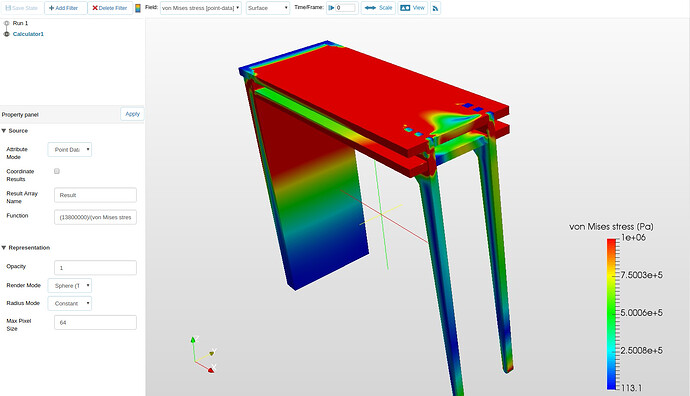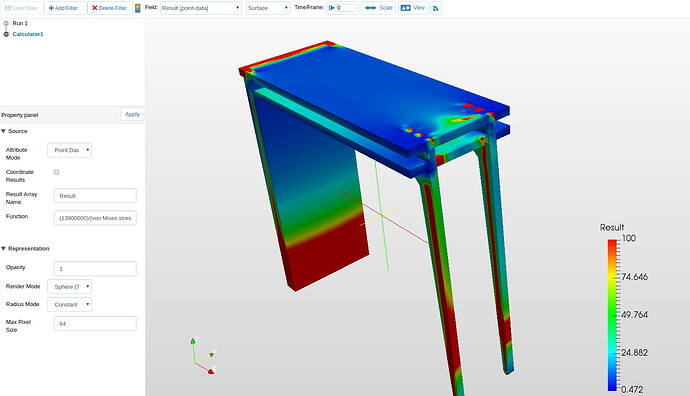Hi @gkotelnytskyy,
maybe there was not enough explanation, so here is a step-by-step guide:
- open the solution fields in the post-processor
- go to +Add filter and select Calculator
- in the Function field put in your formula, for example 13800000/(von Mises stress) and click on Apply
- now you should be able to find your newly created field (by default with the name Result) in the drop-down of the filed selection
- you might need to hide the scale of the initial field and adapt the scale of the new one to have a good impression.
This is the original von Mises stress field from one of your projects:
And this is what I get for the factor of safety (called Result here) if I use a yield stress of 13.8MPa:
(Be aware that in this case red = bad / high stresses and blue = good / low stresses)
Best,
Richard