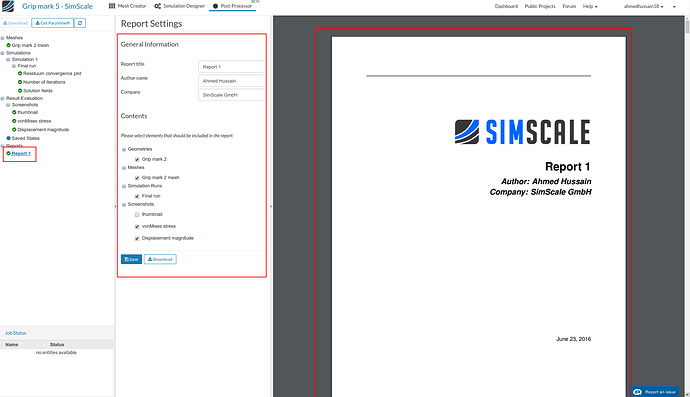For our homework we should generate a report, done, and add a conclusion or/and suggestion to improve the design. How do I do it?
Ah, are you referring to the automated report generated by the Workbench - adding a comment to that?
Yes, I do.
The Workbench report cannot be edited. I’m not sure exactly the instructions from Ali (he’s not in the office today). Can you share the instructions from the email?
I assume he is asking you to create a document (perhaps in ms word) with the results and then add comments, save as pdf and email it to him.
@AnnaFless
He wrote following in the homework instruction:
Analyze the simulation results using the online Post-processor and create an
automatic report containing custom screenshots of each of the load cases showing
the maximum deflection and the maximum Von Mises stress.
• Decide if the design meets the performance criteria and possibly make some
design improvement suggestions while not offending the design criteria 1.1 (only
short explanation in text form, no actual geometry modification)
This is my understanding:
For each of the load cases take screenshots of the deflection and von Mises results. Either take these screenshots and paste them in a document where you can also add comments. If you prefer using the automatic report created in the Workbench submit the project link and an extra document with your comments.
Best,
Anna
OK. My understanding was to use the automatic report as showed in the life presentation. I didn’t find any possibility to add a comment.
Do you mean with an extra document I should send it or is there a way to add it to the project?
Hey @sburger!
I think what Ali Khan means is that you can create a repot from report generator in post-processor. See figure below:
Then for the ideas you can either email them with an attachment or add them under the comment section of your project. Doing the later one will allow others also to get benefit from your ideas.
Best,
Ahmed
@ahmedhussain18
I got it with the report and it is done. The problem is/was to add a comment to the report. I got the information this isn’t possible. Fine than I have to get the comment in another way to the project.
Where is a comment section for the project?
Correct - you cannot edit the report. How did Ali ask you to submit the homework? via email?
• Write an e-mail to support@simscale.biz, which contains a public link to your
simulation project, the automatic report and possibly a few lines of text with your
ideas on how to improve the design. 1.1
For me it sounds like the report should have the comment.
Anyway, if there a possibility to add a comment to the project I would prefer than adding the comment to the email.
this means clearly that you have to write this in the email you are sending for homework submission. Please do that and it will be fine.
Best,
Ahmed