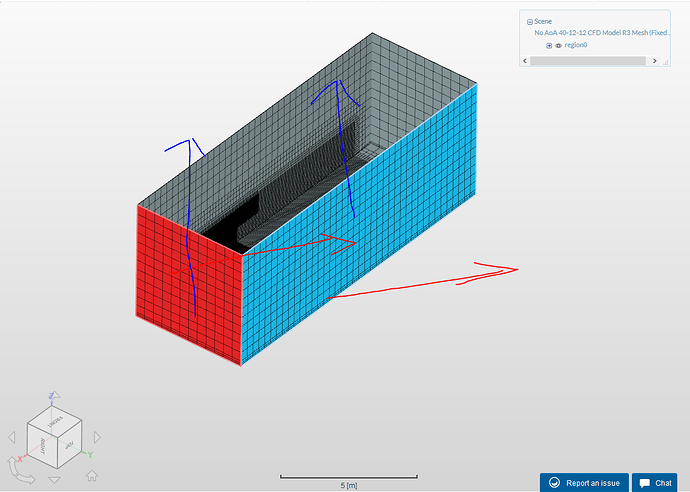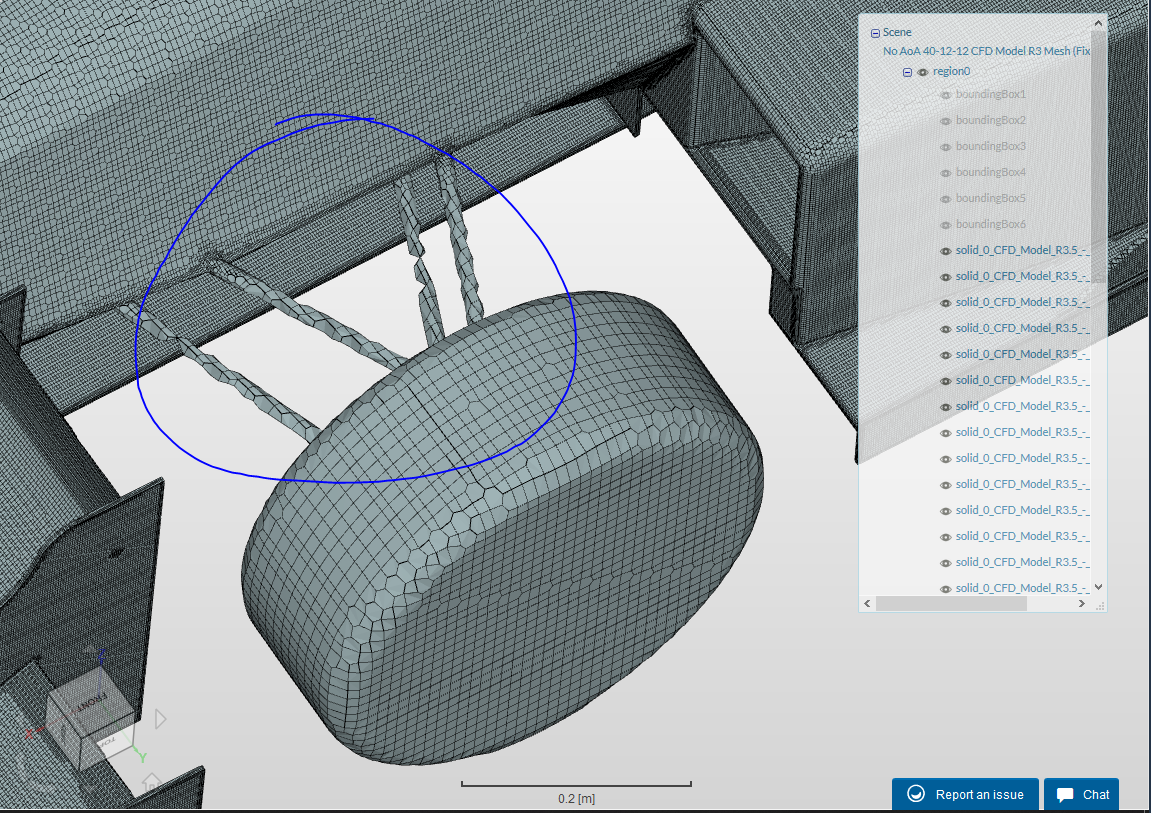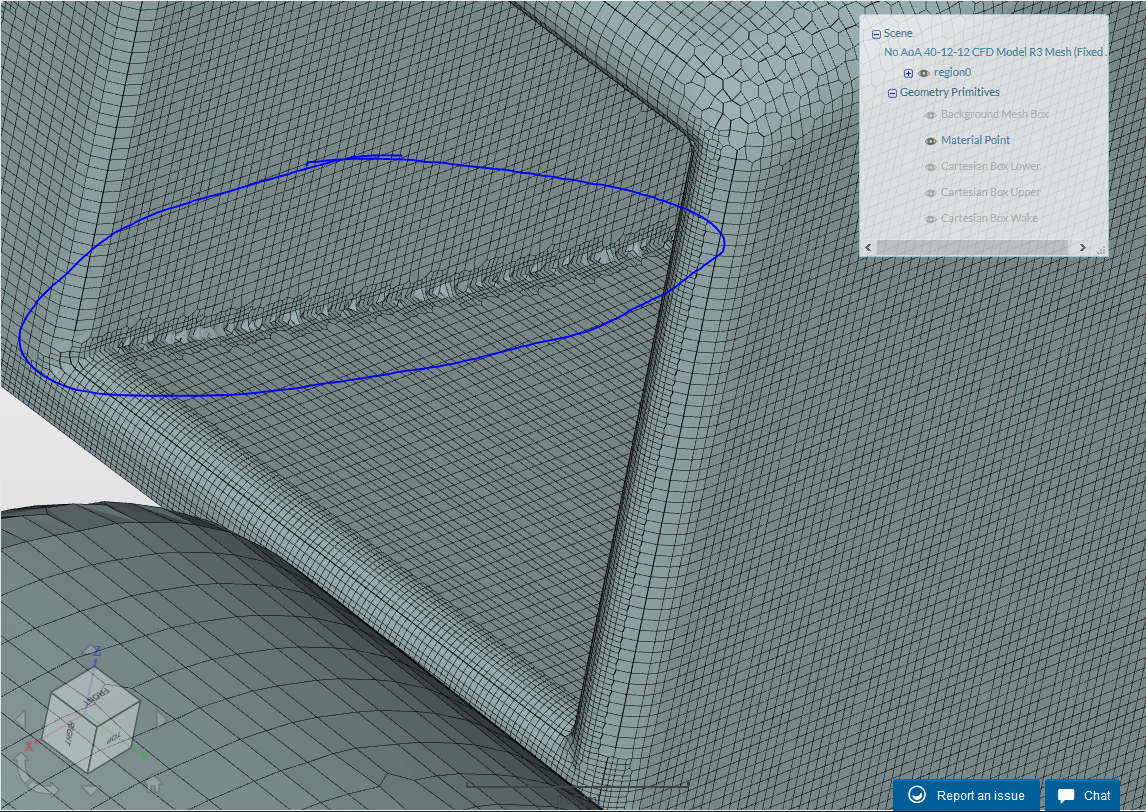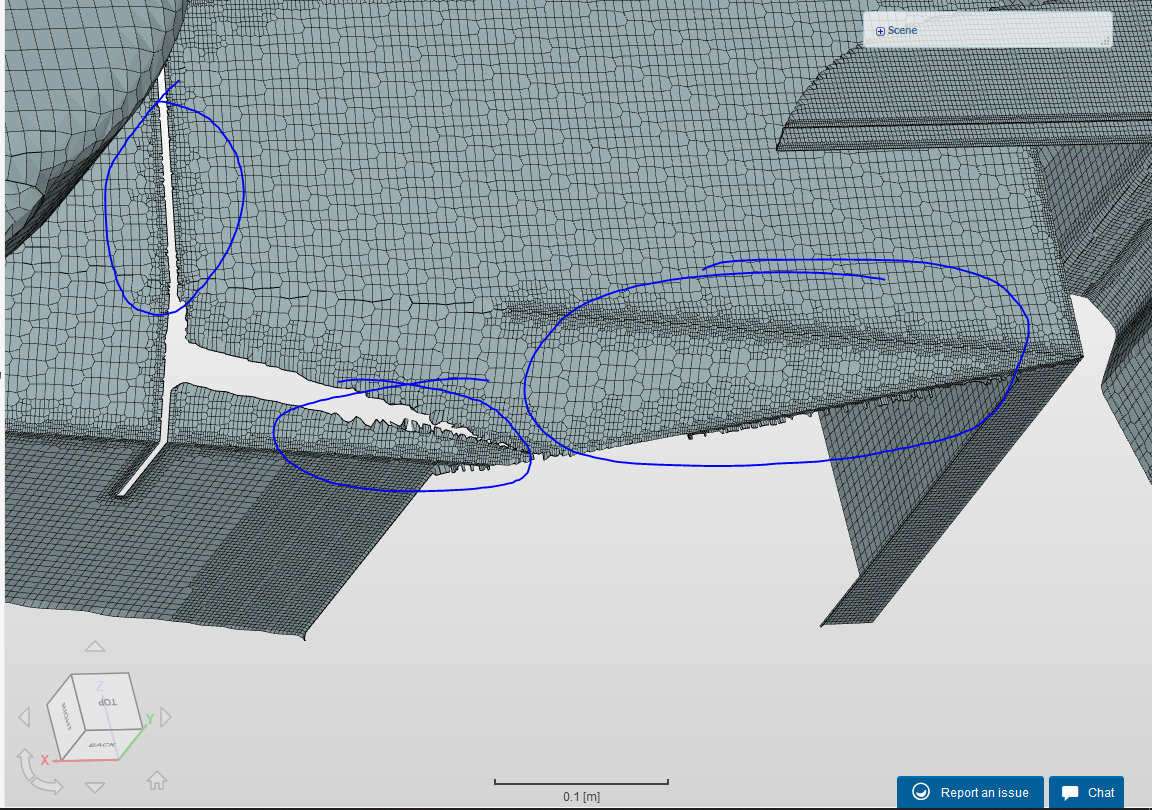Hi Morgan,
So looking at the residual plots, it seems like your simulation is hitting instability for some reason. You can try to set the no of non-orthogonal correctors to 2 under numerics and see if it can be stable. I wouldn’t expect your simulation to become stable however, but lets try that first.
A quick question, isn’t your inlet for the y direction supposed to be -ve instead of +ve? With how you’ve set it up now the flow would flow in the direction of the red arrows instead of the blue arrows and sort of not really interact with the model? Do check up on this.
The source of instability would otherwise be the mesh. The current mesh you are using has over 192 illegal faces and this may be the problem. You can refer to this post on reducing the cells but as seen in the figure below, the wheel and wishbone may have insufficient refinement levels along with the interior of the sidepods as well. The last figure shows the connections between the chassis when the floor and sidepods are hidden. As you can see, these areas may cause the illegal cells. An increase in refinement levels should resolve these issues. Do note that you do not need 50 mil nodes or anywhere near that like you previously did for mesh “CFD Model R3 Mesh 2”.
Hope this helps.
Cheers.
Regards,
Barry