Don’t leave the cloud. Simply sync your Onshape model to SimScale and run simulations without ever leaving your browser.
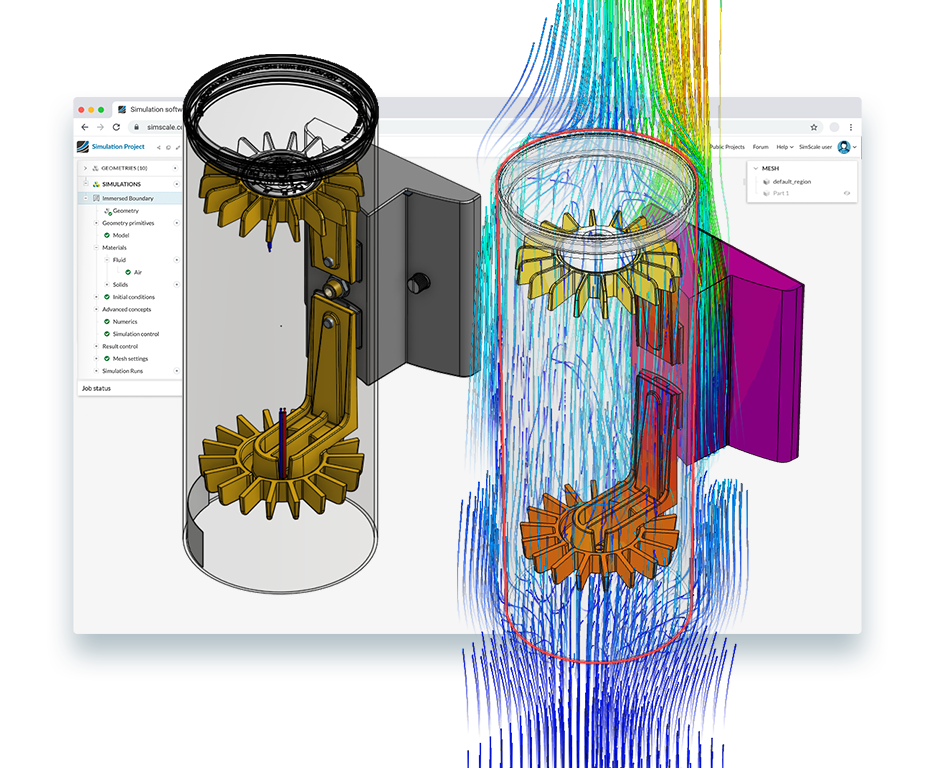

SimScale natively integrates with Onshape. Bring your model into SimScale with one click.
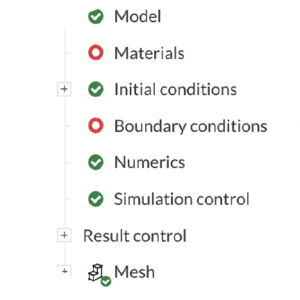
Set up and run sophisticated multiphysics simulations.

Analyze your simulation results with SimScale’s integrated online post-processor.
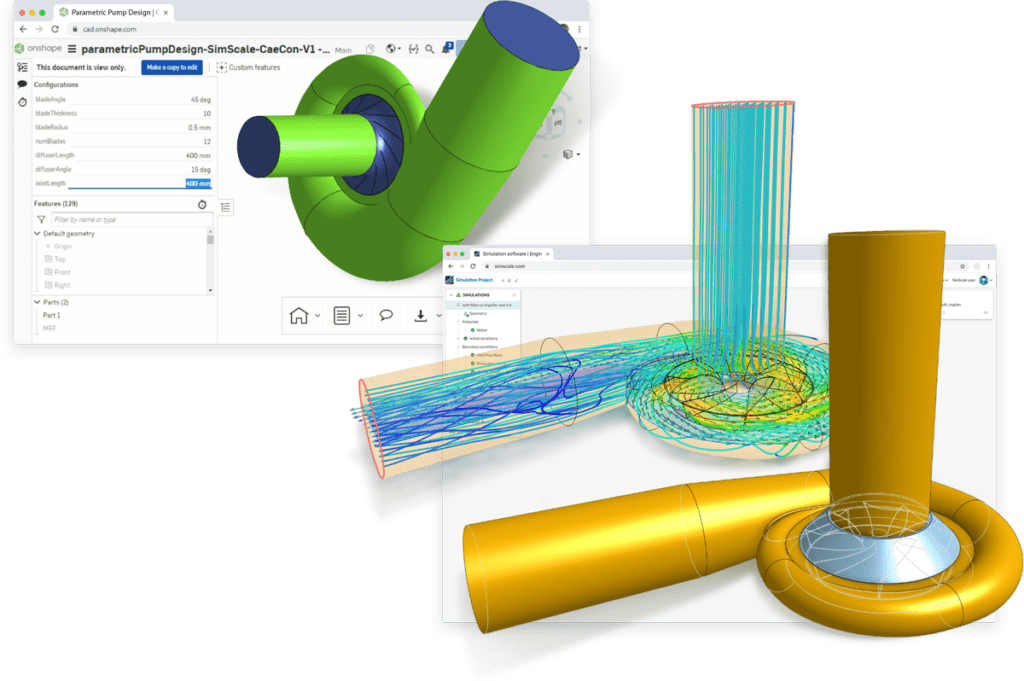
Simply sync your Onshape models to SimScale without any translation losses. When you’re ready, launch your simulation.
New design versions are associatively synced from Onshape to SimScale, retaining simulation settings for a fast iterative design process.
With SimScale, investing in expensive high-performance computing hardware and caring for software installation and maintenance are a thing of the past.
Save on thousands of dollars by cutting the cost of expensive hardware and software maintenance fees.
Connect to the Internet and run demanding simulations on any laptop or PC. We take care of software updates for you in the background.
With our simple workflow and ready-to-use simulation templates and tutorials, you never have to start from scratch.
The total material cost saving was 44%. We eliminated testing and prototype costs on this project entirely. It usually takes 1-3 weeks of prototyping time and another 1-3 weeks for all the testing normally done. Overall this project was successful and it helped achieve our goal of reducing cost and keeping within the project timeline.

Josh Levine
Lead Engineer in Value Engineering Department at Kichler Lighting, where they use Onshape and SimScale
Sign up for SimScale
and start simulating now