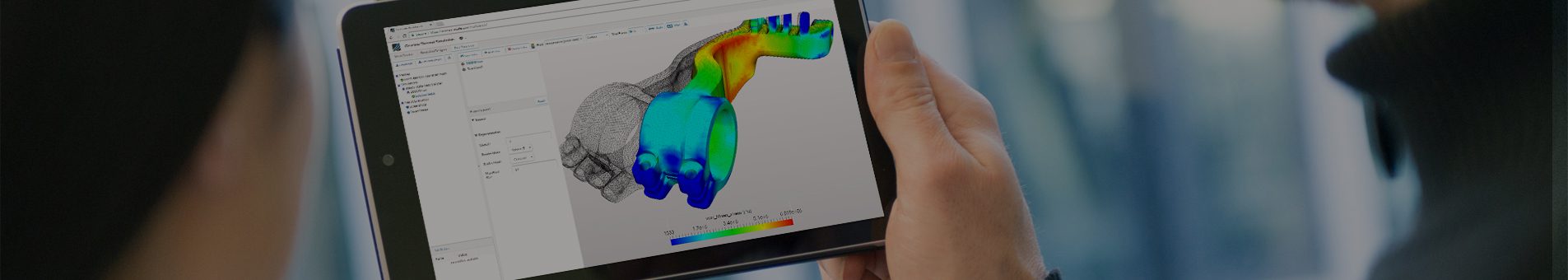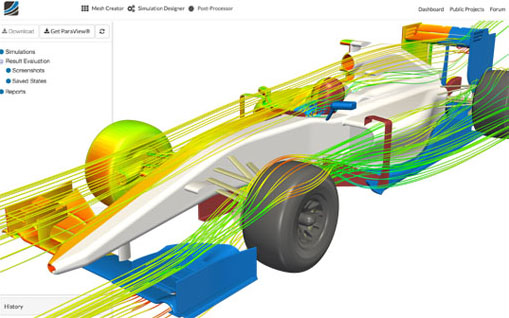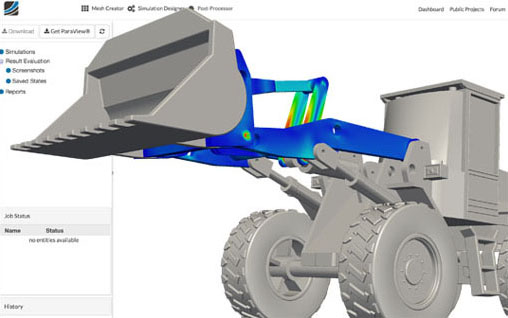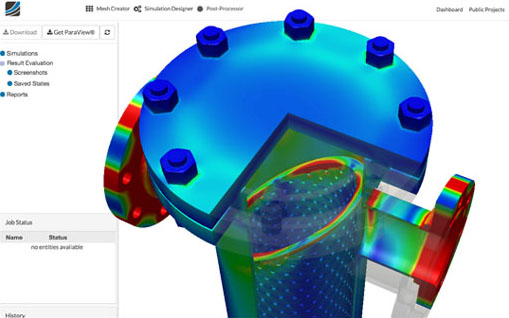I loved the fact that I could do what I need to do in a browser. I started working without installing any software. Using any computer I could upload the model and start the analysis. That was the big “wow” moment.
Ben LewisPresident at Custom Machines