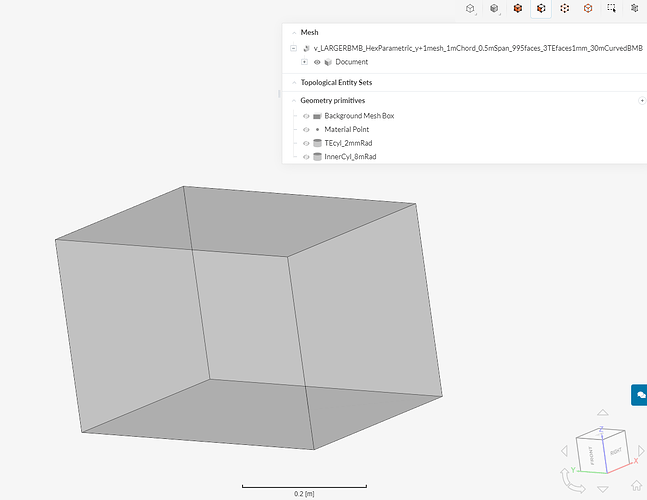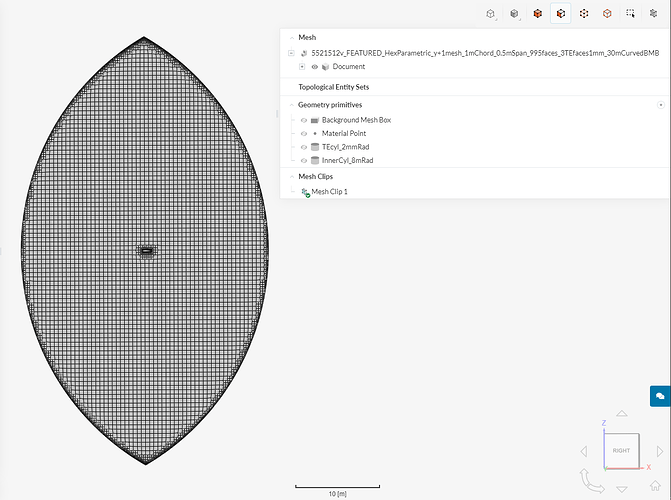Well as many of you know by now, I am not afraid to ask stupid questions 
Here is my stupid question for today…
Is it possible to create an external flow mesh, using the Hex Paramteric mesh algorithm, by using only a surface refinement on the CAD geometry 
I thought I had done this many times in the past…
But now I am stumped with this particularly simple mesh attempt.
It is a very simple half wing geometry:
.
In a well sized BMB:
.
The meshing operation completes successfully, but the geometry is not meshed:
.
.
.
.
I do not see what the problem is
in the meshing log, do you

.
.
.
P.S. I know how to make this mesh but I do not like what I had to do to make it work… I will let you guys try to see if I you come up with another way to do it 
This is a small mesh that only takes 2 minutes and 0.1 core hours per attempt, give it a try please…
1 Like
Hey Dale!
I simply increased the number of cells of the zero level bounding box mesh (“Bounding box resolution”) to make sure we have more cells to work with. I personally like to tighten the surface refinement constraints having around 1 (maximum 2 levels) of difference in the levels to give the mesh a bit more flexibility. But if you are using 1 (min) & 11 (max) you just have to increase the size of the resolution (meaning the BBox here).
Cheers!
Jousef
Hi Jousef,
I was sure you were going to suggest that, as we had this discussion with no resolution recently… The final issue was that there was no way of knowing that level 0 cells were too big, nor how much smaller to make them to make it work or how much bigger to make the domain at the same level 0 cells size…
There is another trick to make the mesh always appear with my existing Level 0 refinement size and number of cells…
I can make this surface mesh always ‘appear’ if I simply add a feature refinement to the max level of surface refinement, I just don’t like having to do that 
I am hoping someone else will come up with a more tasteful solution other than changing Level 0 cell size to some ‘unknown’ level before we see the surface mesh appear…
Dale
Hey @DaleKramer,
i tried it without any refinement except the surface refinement. The lowest cell count i could achieve was 35x25x25.
Through the boundary box the cells have a size of 0,29x0,2x0,2 m.
I think the critical lenght in x direction is between 0,29m and 0,33m and in y,z direction 0,25m and 0,20m.
Link
Best regards
Kai
Thanks but as I said to Jousef, changing the BMB size or Level0 refinement cell size is not preferred, especially since there is no hard and fast rule as to what to change them too.
I think I still prefer my feature refinement trick as the Preferred Option #1… (Even though I generally avoid feature refinements, they may just become my best friend from now on  )
)
This issue is much broader than I first imagined…
The Feature Trick even fixed an empty mesh that nobody could figure out why it remained empty and here…
Here is that empty mesh result:
Here is the mesh when a Feature refinement was added at the most refined level of the other mesh refinements:
So, when you have an empty mesh, give the Feature Trick a try 
1 Like
![]()
![]()
![]()

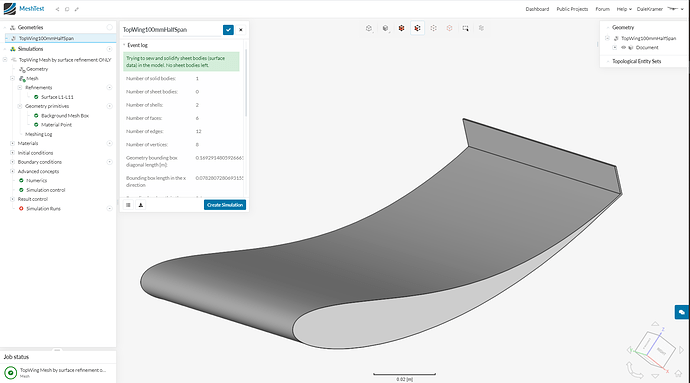
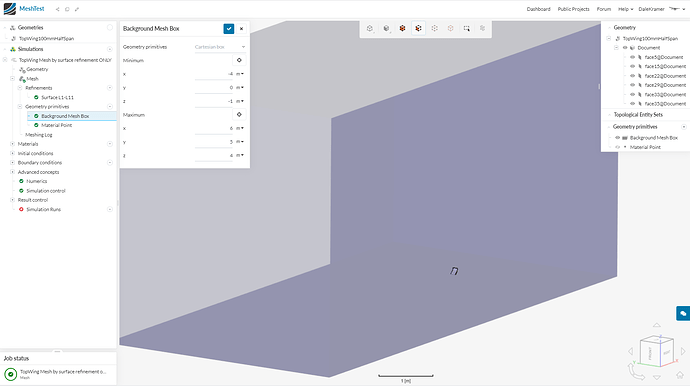
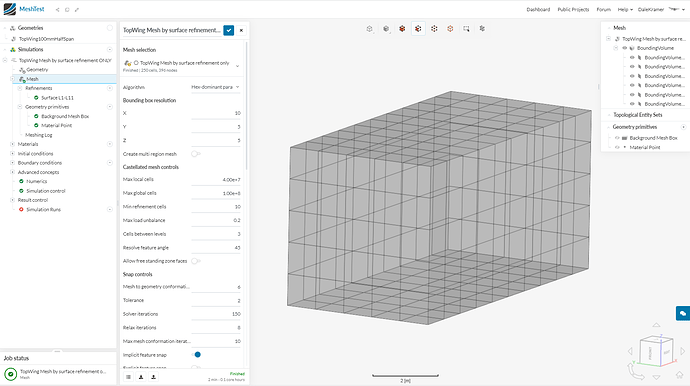
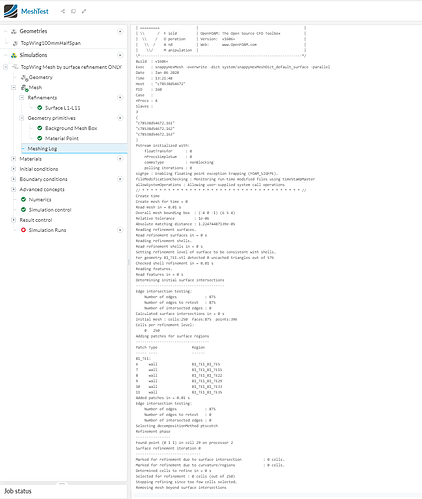
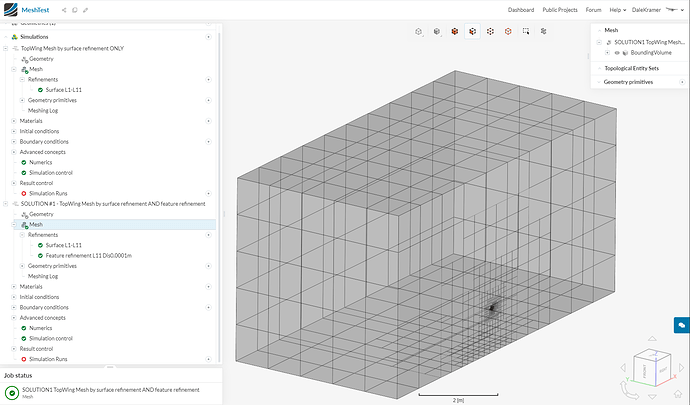
 )
)