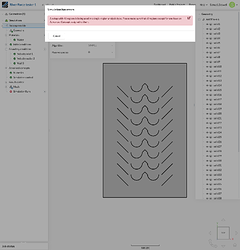Hi there.
What i am trying to achieve is a simulation of water passing across an arrangement of submerged fins to determine the amount of drag. To intern run the same simulation with other fin shapes/arrangements to compare the results.
Attached below is a link to the simulation.
https://www.simscale.com/workbench/?pid=1842157265902131087&mi=spec%3Aeb8026f9-b14c-496e-b105-798e330a60ff%2Cservice%3ASIMULATION%2Cstrategy%3A31
The problem I keep running into is when I try to run the simulation I get an error message saying “A setup with 46 regions is being used in a single-region analysis type. Please make sure that all regions except for one have an Advanced Concept assigned to them.”
There are 46 fins in the water and I want the simulation to analyse the movement of the water through all of the fins.
Is there a way to change the settings to get it to analyse this or have i selected the wrong type of simulation?
Thanks,
Sam
Hello Sam,
Welcome to Simscale!
Looking at your Sim. I would remove the boundary condition on the walls.
2nd I would right mouse button click on your geometry (AADT test 6), and do a “Add geometry operation” then perform a flow volume extract, you can use either an enclosure extract or a closed inner region volume. This will provide you with a boolean region where the flow volume will be evaluated. This isn’t necessary but would improve your simulation.
Then also change your velocity outlet to a pressure outlet and just have it be a 0 pressure outlet since your initial condition is 0 Pa. You want to do this to allow the computer to solve the simulation without being over constrained, IE constraining both inlet and your outlet.
Let me know if this gets your simulation to work.
Best,
Jake
1 Like