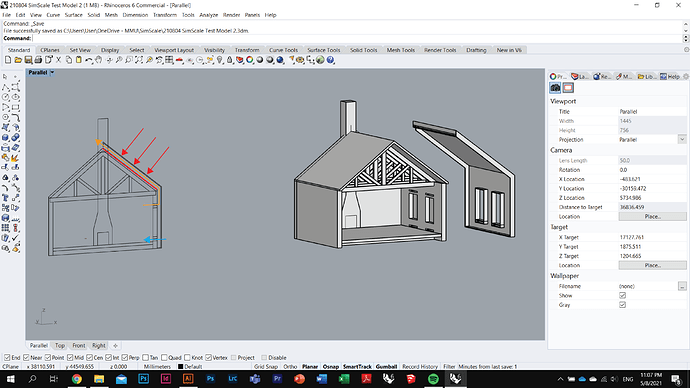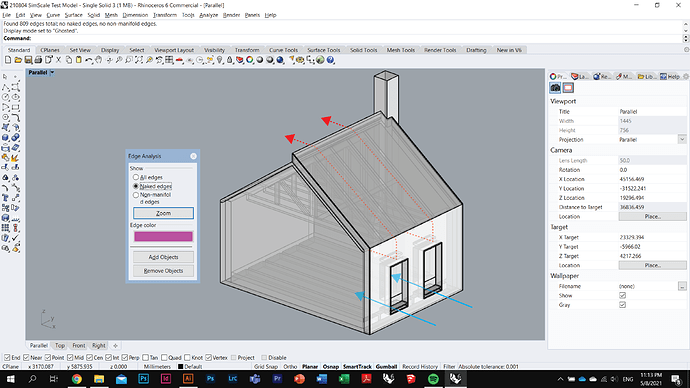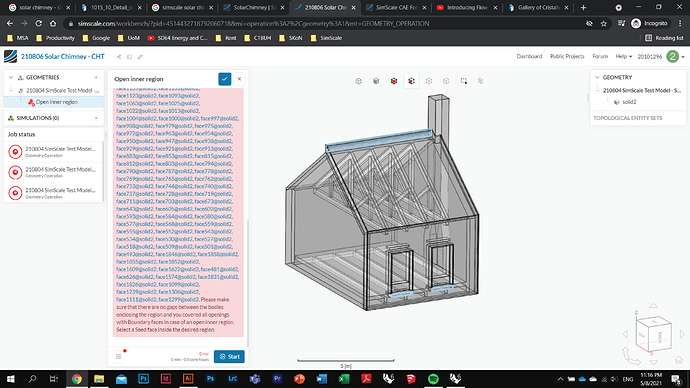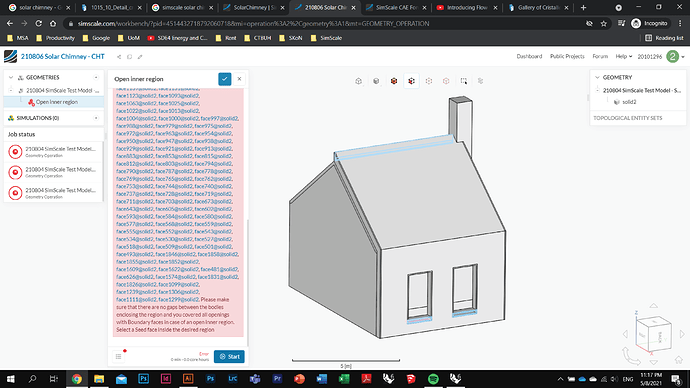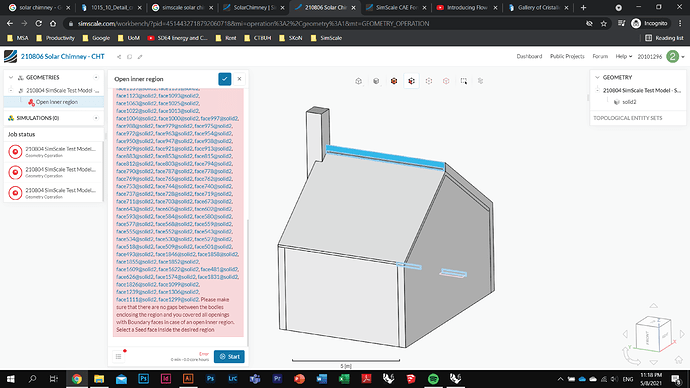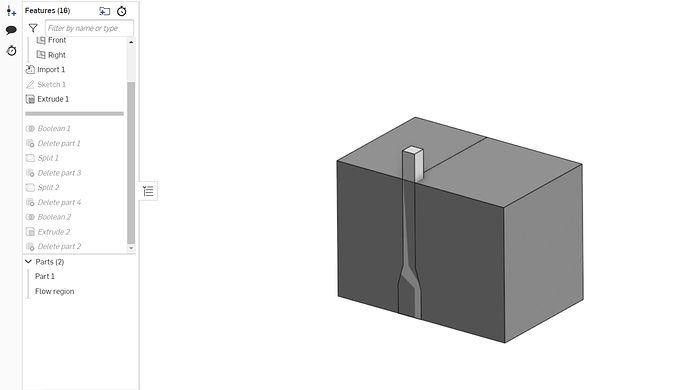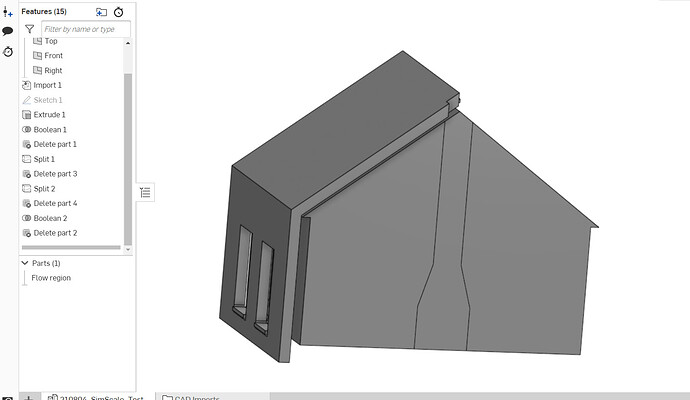Hi all,
I am learning to simulate solar chimney ventilation with CHT, but I’ve been having trouble with flow volume extraction.
The architectural design involves a new facade layered onto an 19th century building. Its north-facing side is fused with other buildings so no openings possible, hence the ‘battery pack’ addition on the south-facing side, where it receives sunlight and wind.
The Rhino3D model seems to not have any naked edges, but I haven’t been able to generate an inner flow volume by picking the boundary faces, so I hope to figure out what to fix with your help.
Thanks!
Rhino3D model (not single solid) : shorturl.at/fjwAV
Rhino3D model (single solid for SimScale) : shorturl.at/kxBS9
Hi!
From inspecting the CAD model itself, it was a little difficult to “read” exactly what the desired result is. We have some gaps in-between some of the walls, and also some internal air passages.
Are you familiar with boolean CAD operations? For this model in particular, I’d suggest creating the flow region directly in Rhino, using boolean operations.
For example, you can start off with a simple extrusion, which will be the flow region later on:
And then, by running boolean/subtract operations and splitting the flow region accordingly, you should end up with a single volume representing the flow region of interest.
Naturally, you would not need to create a flow region again in SimScale if you follow this approach.
Cheers
1 Like