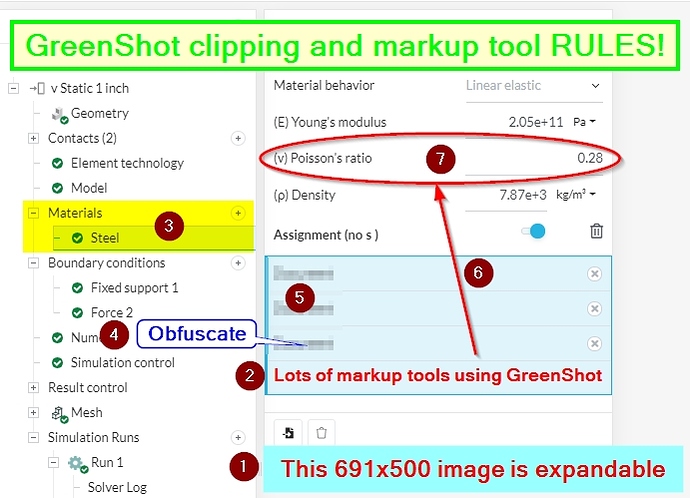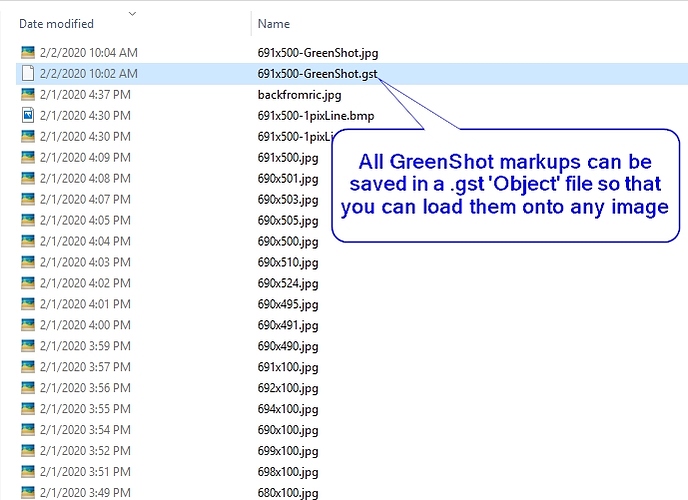If anyone is interested, I would like to present the method I have found that quickly lets me take screenshots and comment them for posting into a SimScale topic post.
I am doing this because I think that I have discovered the Rule which the forum software uses to determine when it allows an image in a post to be ‘expanded’ to full resolution versus simply presenting the image at its imported resolution.
The problem with ‘non-expandable’ images, is that they do not show up in the arrow key cycling of all images for the post once any expandable image is clicked on.
Most long posts can be summarized well simply by clicking on the first expandable post and then ‘arrow key’ cycle through all the images in the posts (but if there are non-expandable images in the post, then those will be skipped in the arrow key cycling ![]() ).
).
Anyway, here is what I believe is the rule:
- Any image will be expandable if the pixel Width >690 OR Height >500
.
.
Here is my proof:
This 691x500 image is expandable:
.
.
.
And this 690x501 image is expandable:
.
.
.
But this 690x500 image is NOT expandable and it will not show up in the expanded image arrow key cycling list
.
.
.
I find the easiest way to ensure that I capture images that meet the rule is to use GreenShot…
It provides a nice Magnifier AND shows pixel width and height as you drag your capture window during a screen clip process.
And, besides, as you may have seen so far, GreenShot has some pretty amazing markup tools and I have only shown some of them ![]()