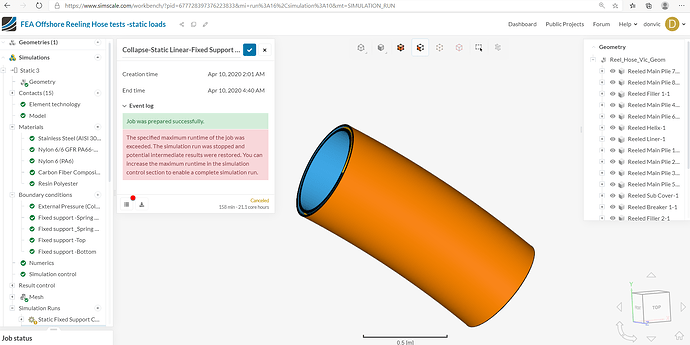Hi fellow Simscalers, I am quite new to this program and after trying to setup and run my model after some errors, am coming here onto this platform, which seems a lot easier to use and I really like that there is this forum to help ‘noobs’ like myself to develop their projects. ![]() Hope you do not mind, my descriptives might be a bit of a short essay… haha
Hope you do not mind, my descriptives might be a bit of a short essay… haha ![]()
![]()
I am trying to simulate a finite element analysis on an offshore reeling hose section, with different layers and a spring section in the middle of the geometry. At the moment, I used the Static Analysis setup format and am running into errors. I do need help, because I have been looking at the project, and as it may appear rather complex. It may take some time to analyze and find errors, but I will be grateful with any help to get this fixed.
I used a fixed boundary condition, but do take a look at my boundary conditions, to point out if, they may be conflicting, or and where, if any. I go a support suggestion to look at this. For example, I have a fixed constraint on the outer bodies and also imposed displacement curve. You should define one and only one boundary condition per face. For such a model with about 18 layers, will applying one fixed end on one layer say the inner core layer which is the liner be sufficient for such FEA?
Secondly considering that the model has elastic material layers and a spring layer inside, is the setup correct to adequately model the scenerio as should be?
The initial error message was: “The specified maximum runtime of the job was exceeded. The simulation run was stopped and potential intermediate results were restored. You can increase the maximum runtime in the simulation control section to enable a complete simulation run.” SO, I increased the runtime a lot, and yet it did not resolve it, rather it still crashed after a lot of runtime minutes (up to 150-250) and some CPU hours. It just showed Error and no message. ![]()
![]()
I am assuming that the error may also be thrown up at the time are potentially related to contacts but I do also need help with fixing that as I think there are contacts where I don’t know the best way to resolve them. I used automatic contacts and it bonded all the layers. Should that also be the same case with the hose layers and the spring layer? In addition, is there anyway I can reduce the allocated simulation time, as it runs for long and may be solving a lot of matrix equations?
I do appreciate help at the moment from @jousefm and @simscale and any of the recommended FEA teams here on Simscale. It would be great if I could get the input from both rookies and newbies like me and also someone who actually knows what they’re doing. ![]()
![]()
The project can be found here for the static load case
I also want to do different load cases on the model and ambitiously have setup the combined loading cases for the same project here
Thank you so much. Any help and support on this project will be much appreciated. ![]()
![]()
Cheers,
DonVic