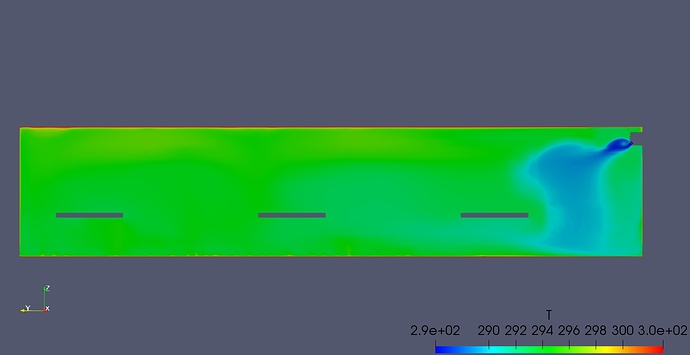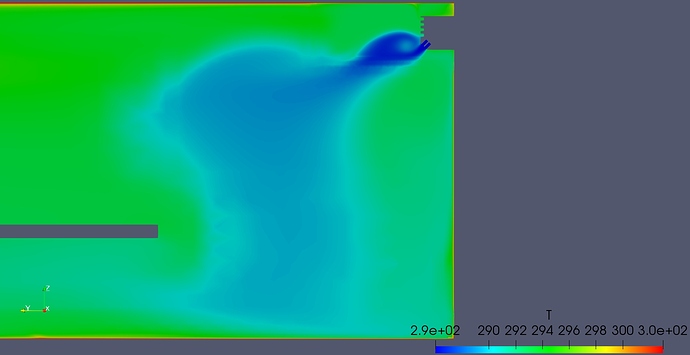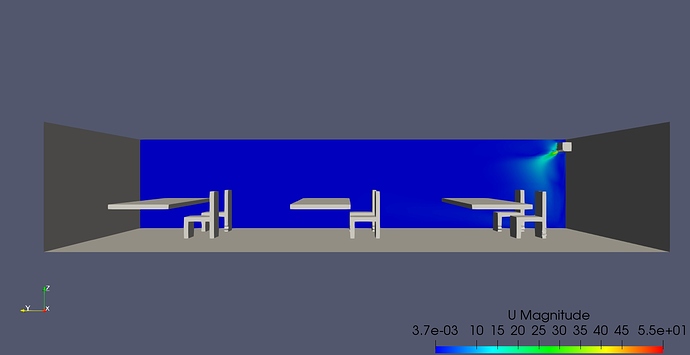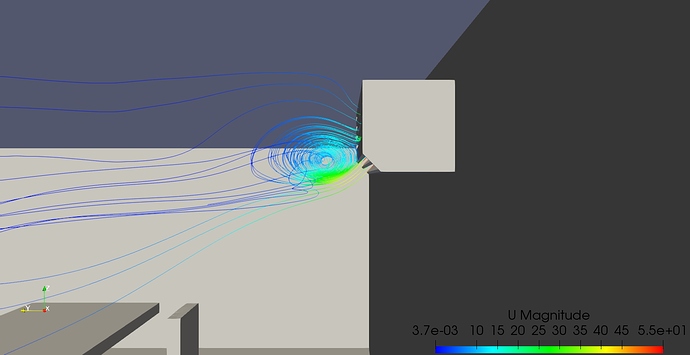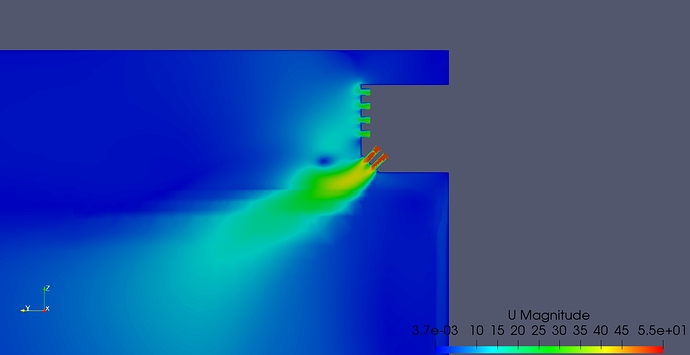Hi @ajohn5mav,
Yes Paraview is quite heavy on the computing resources. Get a computer with at least 16GB of RAM and it should load relatively quickly.
I’ve taken some screenshots do refer below. The first two are temperature slices and the last 3 are velocity slices with one of them being a streamline plot. These are all taken at the final timestep.
1. Temperature slice overall
2. Temperature slice near AC
3. Velocity slice overall
4. Velocity streamlines AC
5. Velocity slice AC
You would notice that your observation is indeed correct and the AC isn’t doing much to dissipate heat from the room due the flow just stagnating at the AC itself. There are several questions I’d like to ask.
Firstly, are your walls supposed to produce heat like that? If you refer to 1. the walls seem to generate heat as there is a temperature gradient. I guess this is alright if the building is not insulated? It just seems odd to me. Do let me know if this was the intended function.
Secondly the AC seems to be behaving as intended. However with my limited knowledge of ACs, I believe the room allows circulation because of small gaps around the room via doors or closed windows? On top of this, do the “outlet vents” kinda force air out as they have fans on them? These factors might promote circulation and make the simulation behave more realistically.
Thirdly, even with the things that promote circulation on the second point, I would assume that the movement of air due to the diffusion of heat throughout the domain will promote more circulation due to minor changes in the air density via temperature change. But in this case that is not happening. This could be two fold, something to do with the air settings or not enough iterations to allow the temperature change to propagate.
Lastly, is your AC supposed to be having such a “weak” inlet? It would seem that the AC is running at very low power or something so maybe you might want to check the flow rate or flow velocity of the AC.
I suggest considering the needed changes of the first two pointers I made first before re-running with a much longer timestep. Also I don’t think that you need to save that many data points, maybe 5-6 saves over the entire simulation time. It would help you to speed up downloading. Do let me know if you have issues with that.
Cheers.
Regards,
Barry
P.S Screenshots are all done in ParaView.