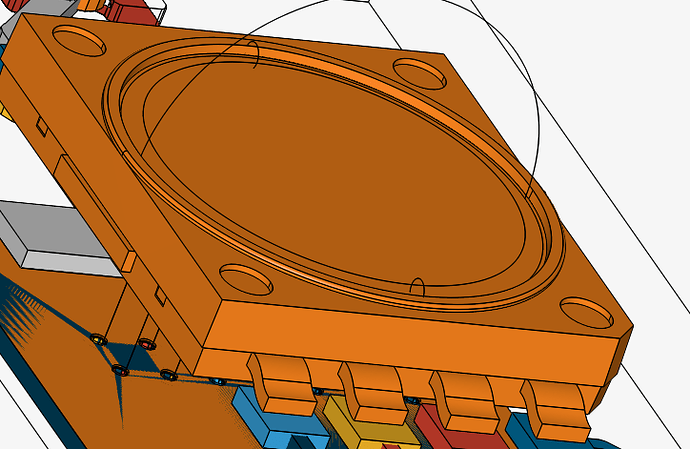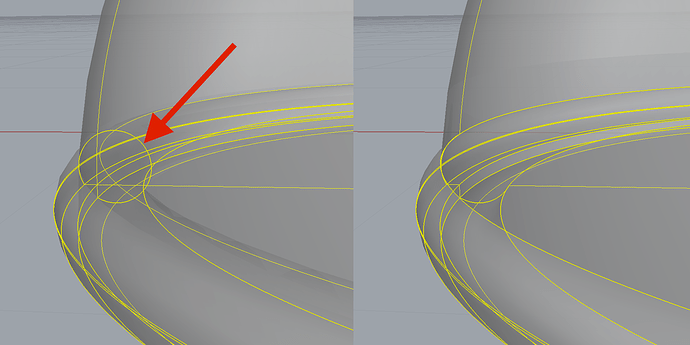Hi everybody!
I corrected my CAD file according to @yosukegb4 tips, and you can find my project here SimScale.
I would like to do a heat transfer analysis of my PCB. The problem is that the mesh cannot be generated because of the central part of the drawing, which is the chip of the LED of my PCB:
I have no idea of how can I properly modify it in the CAD file. However, it is not important for the simulation! I would like to keep it on the drawing only for an aesthetic reason.
So, the question is: is there a way select only some solids/parts of the drawing to perform the meshing and the simulation? Just keeping the others on the drawing?
Thank you!
Hi @crocioni_giuli
I think that the LED chip model does not make the mesh because there are extra surfaces inside as below.
Your LED chip geometry has closed surfaces, but it is not good enough to distinguish between the inside and outside of the material.
Left: extra surfaces inside / Right: Remove surfaces inside
So, the question is: is there a way select only some solids/parts of the drawing to perform the meshing and the simulation? Just keeping the others on the drawing?
I think it’s better to display them together in post process software such as ParaView.
It is simple to prepare a necessary and sufficient geometry for your simulation.
Best,
Yosuke
2 Likes