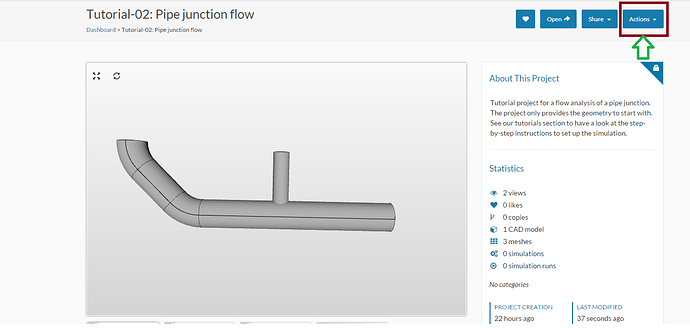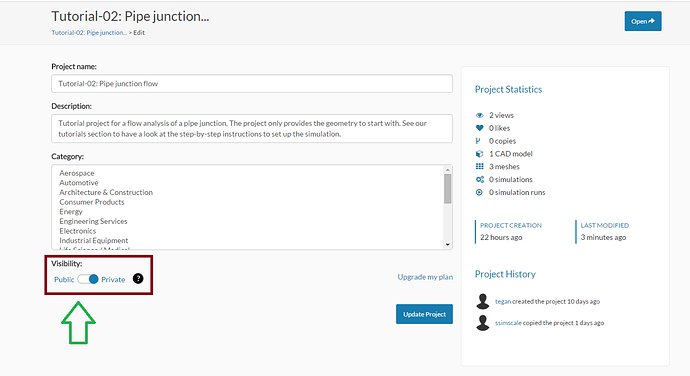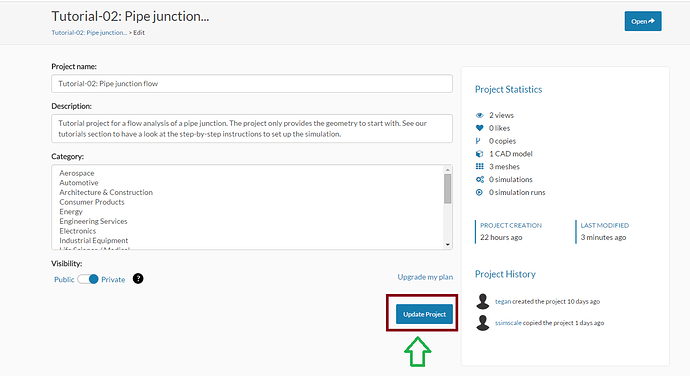Free community users may face the following error message:
‘Running jobs for private projects is only available for premium users. As free user, please create a public project or make a public copy of this project to run jobs.’
Since you have a free community account, you are only allowed to create public projects. Therefore, if you have imported a private project, you can only view the settings and results but cannot make any simulations over the same project.
In case, you want to make some runs, you will have to make a public copy of the project. After this, the project can be viewed by the community and you can create as many runs as required.
How to change the profile of a project?
Changing the project profile is pretty easy. The following steps will help:
-
Click on the project in Dashboard that has a private profile.
-
On the top panel, you will see the project name. In front of them, there are different operation buttons in blue color.
-
Please click on the ‘Action’ button.
-
A drop down menu will appear. Please click on ‘Edit project properties’.
-
In the window, you will find different options. The last is ‘Visibility’.
-
Change this option from Private to public and click on ‘Update Project’.
-
The profile of the project is now public and you can make as much simulations as desired.