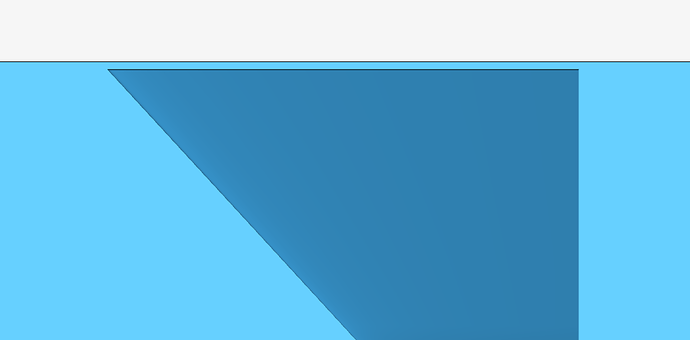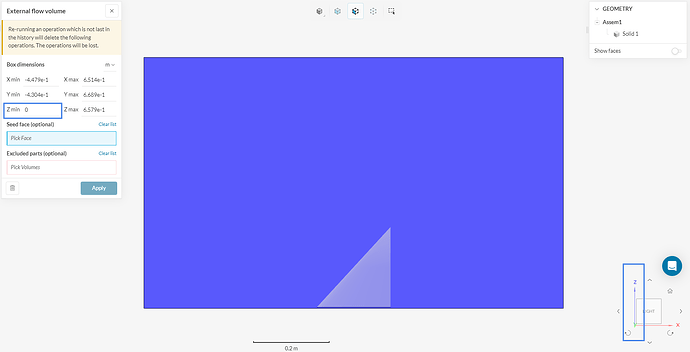I am trying to import an STL file from solidworks into edit cad mode but when I create a flow volume, the model is offset from the flow volume wall by a random amount. The screenshot shows the offset produced. I want the model and flow volume to be touching on the root chord face of the wing. How can I get the model to touch the flow volume correctly.
Hi there, and welcome to the forum!
If your model comes from Solidworks, you can upload natively without the need to convert to STL, and SimScale will convert it directly.
Now, I think that this should not be the cause for the behavior that you describe. Can you please share the URL to your project so I can have a look at it?
Hi again!
When you create flow volume, you should adjust the box dimensions parameters to make the region as you desire:
Please raise the Z min parameter to get rid of the gap. Also, you can check the geometry bounding box information to help you find the proper value for this parameter:
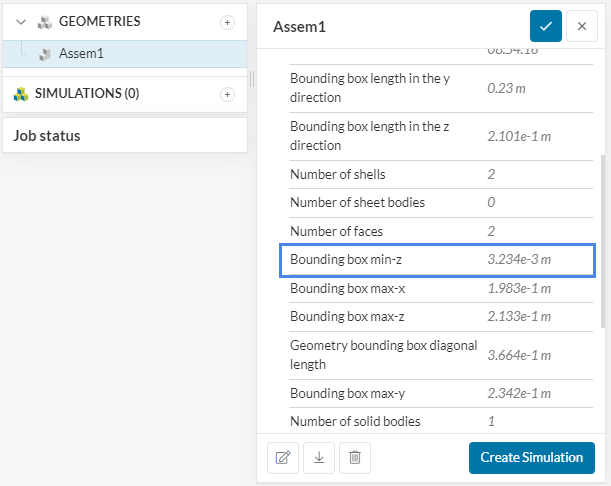
Do not enter the same value, but increase it just a little bit to create a small interference and have the best results.
Thank you, that has solved the issue.
I am glad that it worked! Please do not forget to mark the Solution in my reply.