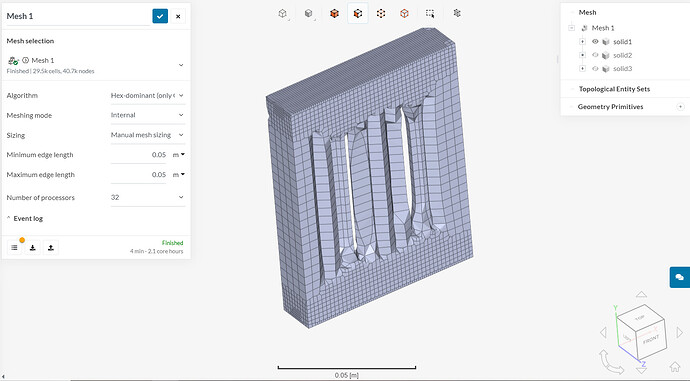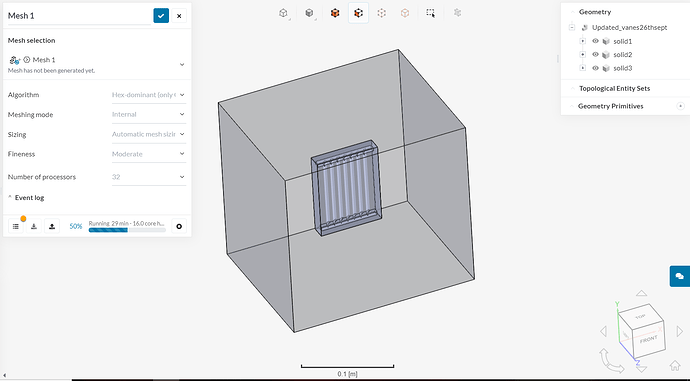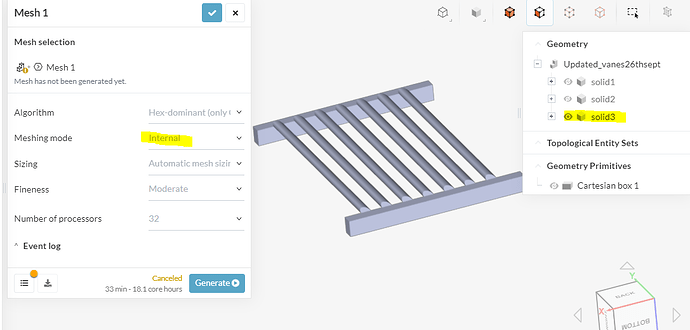Hello sir,
I was performing CFD on one of my components but during meshing it showed me following error. Will you please help me understand what the error is and what should I do?
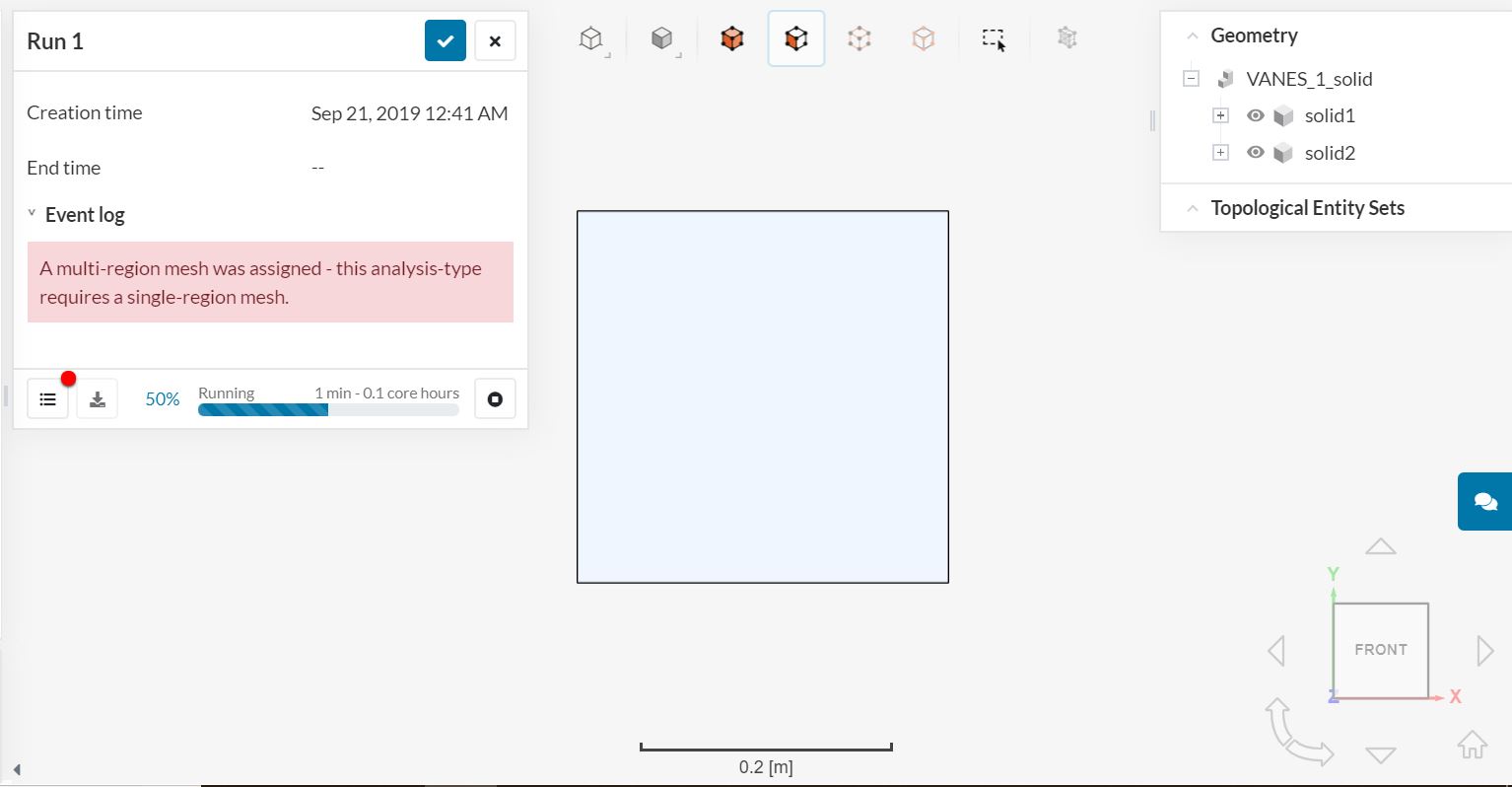
Hi @vborkar,
I think you have mistakenly turned on the multi region mesh option, just turn it off and you are good to go.
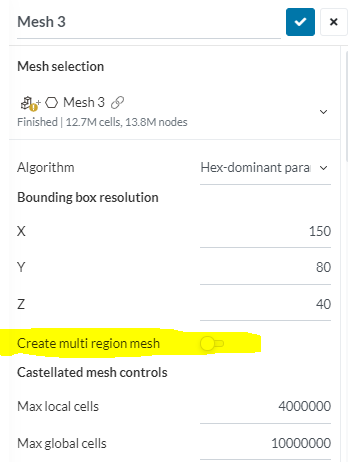
Regards,
Your mesh is far to coarse. Under sizing, choose automatic meshing and then under fineness choose moderate, then show us the result.
hello sir, please have a look at my earliest post. Because of that error i chose to manually size the mesh.
For that reason i suggested you to turn off the multi region mesh, just turn it off and try again. See post no 2.
Hello sir, For me that option isn,t visible. It is available if I am making bounding box here on simscale.
Can we have the project link? So that we can go through the mesh settings.
I have sent an invitation to you sir.
Checking
Your CAD model has multiple region one inside each other, delete all other solids leaving only solid 3(vanes) and then create external mesh and assign back ground mesh box containing the domain of the flow. Did you get that? You know how to create external mesh.
Actually In solidworks I had made cutouts of vanes in region to which motion will be assigned but somehow when I uploaded it here I could see vanes again. Do I have to create cutouts of vanes in motion region or not?
Yes you have to subtract the vanes body from the box containing the vanes. You have to replicate the air flow domain on the CAD model.