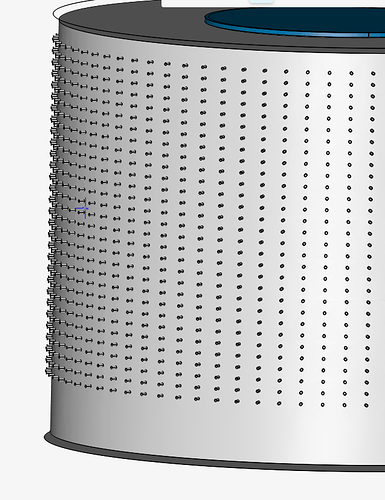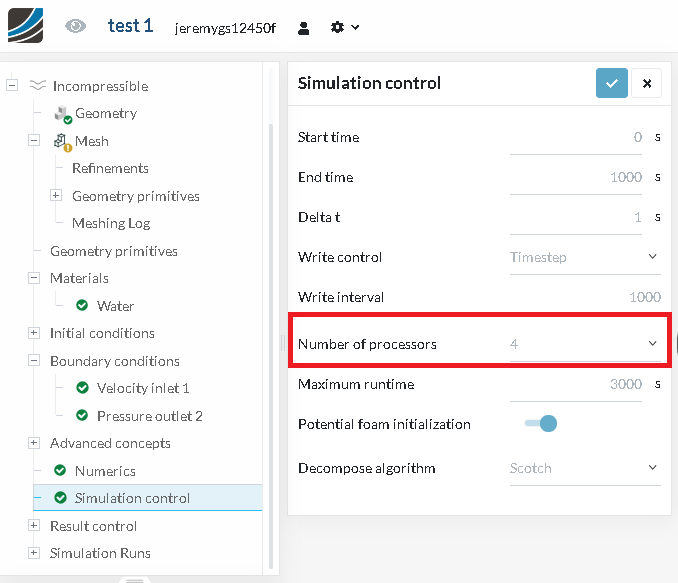i’m trying to create a mesh for my cad, and i got error The machine ran out of memory. Please choose a larger machine by increasing the number of computing cores or reduce the fineness of your mesh. i can only use max 16 cores, is there a way to solve this?
Hi @jeremygs12450f,
Do post your project link so we can better identify the issue.
Machine out of memory is usually due to your mesh being much too fine. So do consider fine tuning it. Again, posting your project link will allows to give you more concrete fixes.
Cheers.
Regards,
Barry
Hi my project link is below
-
Your geometry contain a lot of faces and it is making things difficult for the meshing solver. You should use parametric meshing in this case so that you can assign surface refinement on the selected faces and this will limit the number of cells.
-
I think that you need to work upon your geometry(double layered structure) and place the material point at right position to get the desired mesh.
-
It will be easier for us to understand this problem if you can tell your objective as you have assigned the material of same body as water as well as air.
Thanks
Ani
Hi @jeremygs12450f!!
You can choose a bigger machine here,
try simulating from small meshes to more larger meshes until you reach the results you expect.
sometimes it can give problems with the runtime, if so, you can increase it taking care not put a very large number.
In addition, to simplify your model, you can use symmetries or periodic cyclic contidion SimScale Documentation | Online Simulation Software | SimScale
With this you can make a much more precise simulation with less computational use