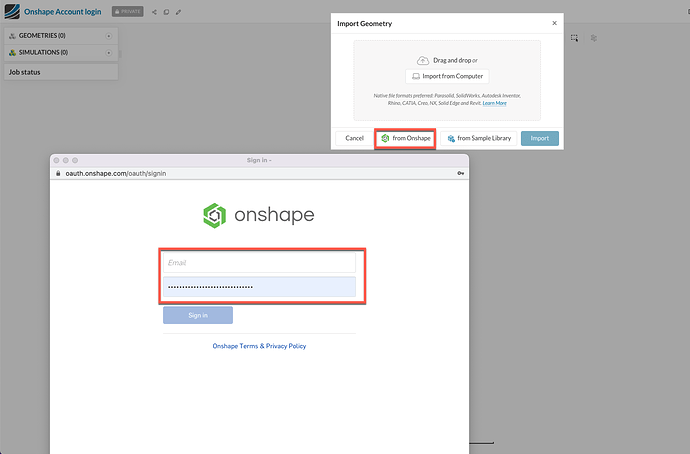Hello,
The first time I imported a Geometry to Simcale I used the very nice possibility of importing it directly via the Onshape Access option. But now my Porblem is, that I can’t find any way to access may second Onshape Account when importing Geometries. So how respectively where can I manage my authorization regarding the access to Onshape?
Thank’s
Carlo
Hi @crottmayr,
Thanks for using our Forum.
In order to change the login details, you would have to logout of your Onshape account and then try importing within SimScale using the Onshape import option. This should divert you to the authorization dialog box again where the other account details can be entered.
Steps:
- Open your Onshape account in a browser tab
- Signout of your Onshape account
- After signing out, use the “from Onshape” option within SimScale
- You will be prompted by the login page to enter a different Onshape account credentials
Please let us know if this helped!!
Happy to assist further!
With Kind Regards,
Ajit
Thank you very much, Ajit!
Just tested your proposed approach and it works.
Kind Regards,
Carlo
1 Like