Often when analyzing our simulation results we switch back and forth between the post-processor and other simulation settings, and sometimes we even refresh our page or clear the browser cache. As a result, we end up losing all the active filters in the post-processor and have to re-create these filters.
But now it is possible to save the state of these filters, and they will be forever retained. This means at any time later when you post-process your results again, the last state of the saved filters will be already available in the viewer. This avoids the need to start over.
So how can I save the state of the filters?
-
Go to your simulation run
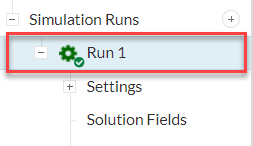
-
Post-process your results and create all the filters you wish to save
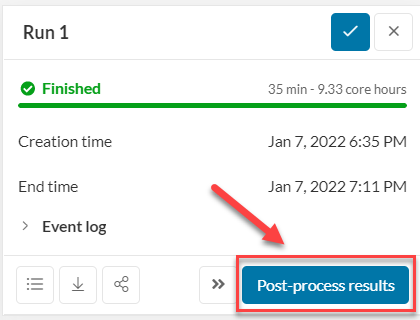

-
Finally and most importantly click on the CHECK BOX. With this, the filters are saved.
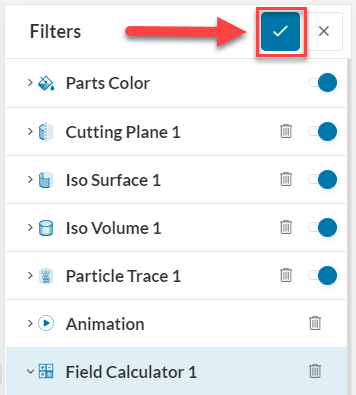
Now if you come back later and post-process again, the saved filters are already there for you.
