Hi all,
I was wondering if it was possible to hide the background mesh box in the post proceesor, so the model can be seen as a surface, not a transparent surface?
See the image below for reference.
Aarav Shah
Hi all,
I was wondering if it was possible to hide the background mesh box in the post proceesor, so the model can be seen as a surface, not a transparent surface?
See the image below for reference.
Aarav Shah
You can use the cutting planes to see inside your model
@Ionic: please use ‘Hide part’ button (last in the range):
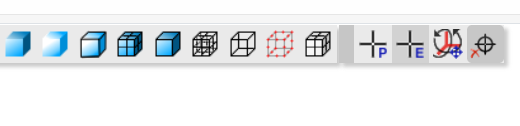
When it is activated, you can select parts / walls and make them vanish or reappear.