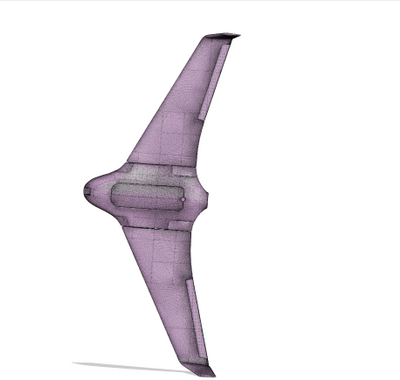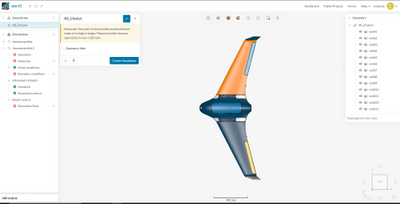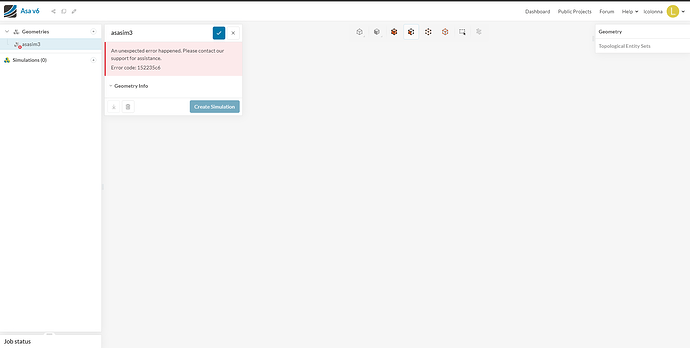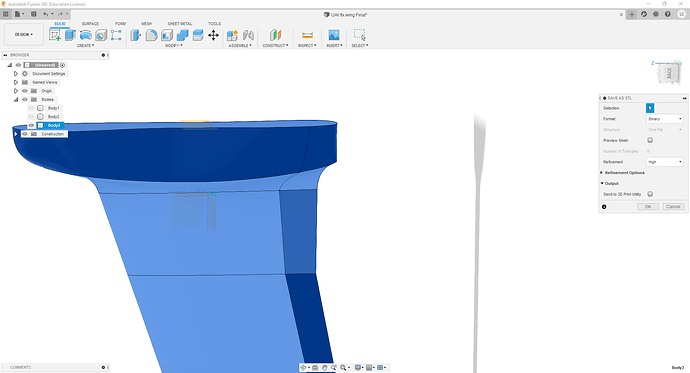Hello everyone! All good?
So I have the following model on Fusion360 exported as .stl
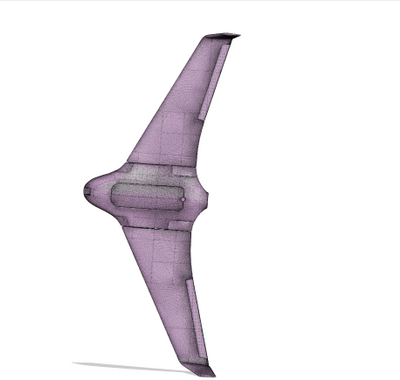
I am trying to use it for CFD simulation on SimScale, but when I import it I got two issues:
The scale is completely of (its a 4m plane, not 500m) and are some cleaning issues.
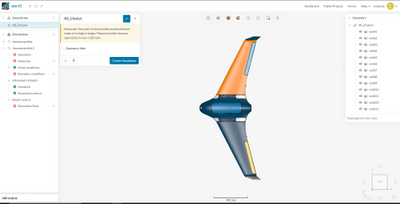
Can anyone advice? Ways to clean the model and to solve the scale issue?
Thanks a lot
Hello Icolonna,
This link will provide you with information about setting the units of your simulation upon creation, as well as CAD preparation. Let me know if this answers your questions.
Best regards,
Jake
2 Likes
Thanks!
Solves the scale part, but I am still getting the same warning, could you advice?
And also, is there way to snap a cartesian box to a face? Like I am working with simmetry and want to one of my domain walls to sit flush with the model.
Thanks a lot
Icolonna,
Can you include what warnings you are receiving?
At the current point in time there is no way to snap a face to a domain geometry. You have to create them manually, I suggest zooming in on different levels, or from your CAD geometry, know the coordinate distance from the origin and then it should be the same once imported into simscale and you can create the box off those measurements.
Best,
Jake
1 Like
Sure! Will do it!
Thats the issue I am having right now
And thats how the .stl was created
Thanks a lot for the help
Hello lcolonna,
To the best of my knowledge that is a geometry error within the CAD file. This could be happening because an overlap of faces, or solids or something that simscale isn’t expecting upon import. Going through your CAD and double checking would be my first place to start. If you can’t find any areas that can be improved drop the link to your project and I or another Power user will take a look and see if we can find any changes to be made. Also maybe try submitting a support ticket or use the support live chat feature, because I don’t have knowledge on exactly what would cause that error code.
Best,
Jake
3 Likes
Yep!
I changed my model and seems to be woring now! Thanks
2 Likes